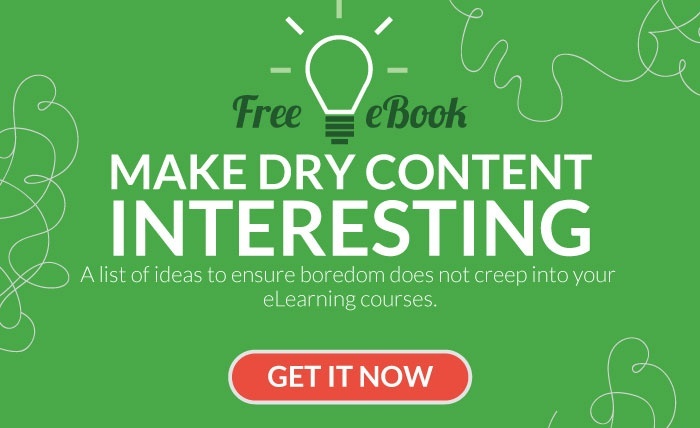An online search for design tools for eLearning will produce more results than you can shake a digital stick at. And while it’s great to have variety, this level of choice can be overwhelming and possibly expensive depending on the tools you try out.
To make things easier on eLearning designers, we’ve compiled a list of some of our favorite free and low-cost tools that are worth keeping in your virtual toolbox. Read on for over two dozen tools to make your eLearning courses better, faster and more engaging:
Free Stock Images:
Good images contribute to making your eLearning screens look better, make them more exciting and help to illustrate points you are trying to make. Luckily, there are sites where you can find images that don’t cost anything and don’t violate copyright laws. We’ve hand-picked our three favorite image sites:
Pexels: Dozens of fresh images every week and all of them fall under the Creative Commons Zero license law. It doesn’t get much better than this for free images.
StockSnap.io: Not only does StockSnap have thousands of images and no copyright restrictions, their advanced search options and curating make searching for specific types of images a lot easier than other sites.
Unsplash: Plenty of images and they offer free images to your inbox for the low, low cost of your email address.
Even more photo sites here: Top Picks for Where to Find the Best Free Images for eLearning
Free Color Tools:
Unless you’ve been tasked with creating a purely black and white eLearning course (maybe it’s about old timey movies?), then you will have to consider a color palette for your design. And color isn’t just about something looking nice, it also helps create a mood, convey a message and get your audience engaged. While you might have a keen eye and/or training in color theory, make sure your colors make sense together with these FREE color palette helpers:
Color Palette Pickers:
Canva Color Palette: Have a photo that you want to use as a center point to a page? With Canva you can pick colors right out of that picture and create a palette based on it, so all the text and other elements will make sense with the image.
Color Snapper: This Mac app lets you pick out colors from any online or offline element. Pick your color, and the app will then store it in your color palette, or you can copy it to your clipboard.
Color Palette Generators:
Cohesive Colors: If you have an existing palette in mind, but it just doesn’t fit with your concept, then Cohesive Colors might be the tool for you. This tool takes your current palette and allows you to add an overlay tint using a color of your choice. The result is a quickly generated alteration of your favorite palette!
Coolors: This is a simple color palette generator you operate with a click of your spacebar. Click and use the palette or save it for later. You can also edit colors, pick and choose colors from a full-screen palette, and click individual colors and expand them into other palette options. This one can even be used on smartphones (Android and iOS), and with Photoshop and Illustrator.
Color HailPixel: This one can be used right in your browser to see what colors work and which ones don’t. Use it to generate colors and mix and match them to get the right combination.
Free Vector/Illustration Sites:
Like free photos but with vectors!
Freepik.com: Freepik has oodles of vectorlicious graphics and icons for free with more uploaded daily. They also have a premium subscription for $9.99/month. Can be downloaded in AI, EPS or SVG format.
Vexels: Designed to give users license-free images, Vexels offers tons of images with author attribution specifications. While many can be used as you like, you can also have the option to contact the creator to inquire about making changes to the existing file.
Free (and Almost Free) Image Editing:
When you need quick edits or image creation but don’t have the budget for a graphic designer, try one of these tools:
Skitch: This is a special add-on to Evernote that allows you to edit screenshots with text, pictures, and other objects. This is one of the best tools for how-to slides and quick photo edits. It lets you highlight aspects of a photo with arrows, thought bubbles and other design devices.
Canva: Canva makes our list again due to its cache of design tools. Its host of tools includes free templates, color generators, text and more.
Picmonkey: Picmonkey doesn’t have as many features as something like Photoshop, but that’s not necessarily a bad thing. Not only is it cheaper, but having more limited functions makes it easier to use so even novice designers can edit photos. Features include: cropping, resizing, text, and a few nifty photo enhancers to make pictures of people look a little more camera-ready than they actually were. Note: Some elements are paid, but the basic version is free.
ImagFlip: Take a DIY approach to gifs with ImageFlip. This handy tool lets you take any image and generate a gif based on the portions of the video or image you want to use.
Record It: Good for Mac and Windows, Recordit let you record your screen and upload it as a gif. This is a great tool for tutorials.
ThingLink: While not free, ThinkLink offers a lot for about $20/month. Here, you can make your images and videos interactive with links and other elements. This will get your eLearning audience to stay on and interact with your design longer, making them more likely to continue learning.
Beam: Make your charts fast, easy and professional with this chart making tool. Paste in your data to the spreadsheet and Beam lets you pick from free chart styles and colors.
Productivity Tools:
Slack: Slack has a variety of uses including as a collaboration tool. Here, you can set up private chat rooms, upload, share and manage files and review recorded conversations.
You can create a channel based on a particular topic, project team or anything else you want to keep organized. Pretty much any digital content you want to keep can be kept and shared here. Even better is the fact that all this info can be searched for. Enjoy the basic version free or pay for premium plans.
Mural: Take your brainstorming to the next level with Mural. Use this on your own or do a storming session with a whole team by adding all ideas, pictures and more to the digital design board. Members can even vote on topics so everyone can get involved in the final product. Up to 3 users can work on a board for free or add more with premium plans.
Free eLearning eBooks & Kits:
The eLearning Guild's Handbook of e-Learning Strategy: Get a better understanding of how eLearning and traditional learning connect and what this means for your organization’s goals.
How to Motivate the Online Learner: Get motivated to learn how to motivate your learning audience with this ebook. Topics include: types of motivation, what encourages and hinders motivation and how to use motivation theories in design.
157 Tips on Improving eLearning Design: As a modern eLearning designer, your job is about far more than just slapping a training program together. You should create an experience that engages your audience and keeps them coming back. This involves understanding the psychology of learning, keeping on top of trends, and knowing how to use various technology and tools.
Subscription Learning: Instead of a single course, many designers are tasked with creating a learning experience where an audience subscribes for updates. This book gives insight on the benefits and differences of this type of learning along with how to engage an audience and other useful topics.
Getting Started with eLearning Toolkit: This kit helps make eLearning design less overwhelming by including all these tools to help get you organized:
- Template for writing learning objectives
- How to create an eLearning storyboard
- eLearning audience analysis template
- Ebook with ideas to making "boring" topics more interesting
Not Free But Worth to Read Books
Visual Language for Designers: Learn how to create graphics that speak to your audience and how to use them for displaying information effectively.
The Blended Learning Cookbook: Learn the best practices and get examples of blended learning from experts in this second edition book.
From the book: “A successful blended solution is like a balanced meal, combining a range of ingredients, each of which has a unique purpose.”
"The New Mager Six-Pack" by Robert F. Mager. This set includes half a dozen eBooks on engaging and analyzing audiences and includes:
- Analyzing Performance Problems
- Preparing Instructional Objectives
- Measuring Instructional Results
- How to Turn Learners On....without turning them off
- Goal Analysis Making Instruction Work
Magazines:
Trainingmag.com: is a 48-year-old professional development magazine that advocates training and workforce development as a business tool. The magazine delves into management issues such as leadership and succession planning, HR issues such as recruitment and retention, and training.
Learning Solutions Magazine: It's a publication of The eLearning Guild since 2002, and is the industry’s oldest and most trusted source for practical information on the strategies, tools, technologies, services, and best practices for the management, design, development, and implementation of enterprise-wide learning programs. Provides hands-on information about techniques, and practical advice about learning technologies.
Templates & Cheat Sheets:
Want even more? Worksheets, templates, cheat sheets, checklists, and the like are nifty productivity tools. These help us keep our wits about us and our energies from being scattered in the midst of a flurry of activity and create flawless products without working long hours, plodding through multiple rounds of rework, and overshooting deadlines. The following eight eLearning templates, cheat sheets, and checklists will ensure that you dot the i’s and cross the t’s and don’t miss the fine print while scrambling to make the deadline. 8 Templates and Cheat Sheets Every eLearning Professional Needs
We’d love to hear what you liked, loved and what we might have missed, so let us know!