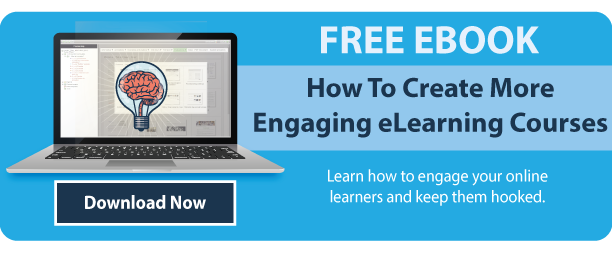What an architectural plan is for civil engineers, an eLearning storyboard is for eLearning developers. Exactly as the architect conceptualizes the building, and provides a plan to be used by civil engineers and constructors, in the same manner, the Instructional Designer conceptualizes the eLearning course deliverable and writes down every single detail of it, providing a complete guide in terms of content, audio, visuals, and interactive elements to be included, so that all members involved in the eLearning project can be on the same page throughout the eLearning course development process. In this article, I’ll provide you with a practical guide on how to start working with eLearning Storyboards.
Working with eLearning storyboards is perhaps the most exciting part of an Instructional Designer’s job, as it’s definitely the most creative. Instructional Designers need to make decisions, based upon sound learning theories and instructional design methods and techniques, not only about what consists eLearning content but also on how exactly each course component will appear on screen, including media to used, possible user interactions with the eLearning course, etc.
An eLearning storyboard is what actually the Instructional Designer delivers to the eLearning Project Manager, if not the same person, for the eLearning project to begin. It has a dual function: It is the actual documentation the client approves, and at the same time, the final blueprint to be used by the eLearning development team throughout the course development process.
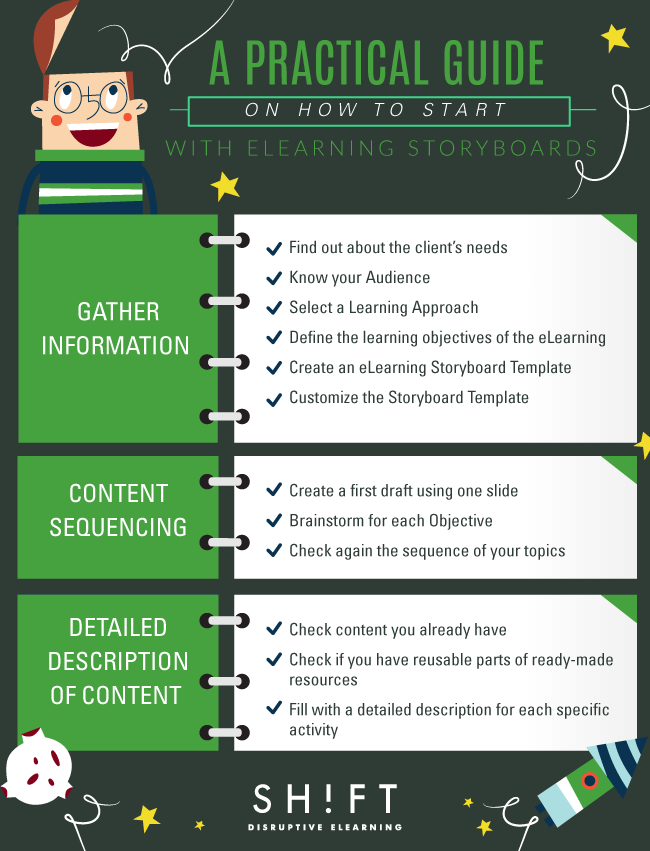
Phase 1: Gather Information / Select An eLearning Storyboard Template
To begin with, as part of the preliminary work you have to do, you need to gather information about all aspects related to the specific eLearning course you have been asked to design. Some indicative elements you should know beforehand are:
1. Find out about the client’s needs and requirements.
When designing an eLearning course, always have the client in mind. Does the client want synchronous or asynchronous eLearning? Will it be an Instructor-led or self-paced eLearning course? Are there any technical constraints? If not, will online course moderators be available? Does the client also want social interaction among learners? All of these are some indicative factors to consider for deciding the best learning approach to present your eLearning course content and activities.
2. Know your Audience.
Who is going to attend the eLearning course? What is their background? Do they have previous knowledge on the topic? If not, what prerequisite knowledge will be required? Find out as much as you can; this information will help you think of the most appropriate activities for the specific audience.
3. Select a Learning Approach.
What is the most appropriate approach for this particular subject matter and audience? A usual answer is a mixed approach depending on the hierarchy level of learning objectives to be mastered. First decide upon your general approach (constructivism, social learning, etc.), and then, try to present information in a way that prevents cognitive overload and optimizes knowledge retention.
4. Generate a course outline and define the learning objectives of the eLearning course.
Once the client’s learning needs have been identified and agreed, and the aim of the eLearning course is clear to both sides in terms of what the client wants course attendants to achieve (performance change, behavioral change or knowledge gained), the Instructional Designer generates a course outline, in coordination with the Subject Matter Expert. The next step is to define the learning objectives for each unit. From the very moment Instructional Designers have the course outline and the learning objectives per unit, they may start creating an eLearning storyboard and start thinking of possible creative ways that the eLearning material may be presented. At this point, they also take into account the learning approach they have selected, the information they have collected about the target audience, as well as the client’s requirements and constraints.
5. Pick Up or Create an eLearning Storyboard Template.
Although you can always search for free storyboard templates on the Internet, my suggestion is to create your own, tailor-made to your own unique requirements. Every eLearning project is different, so it’s a good idea to start developing your own eLearning template from scratch and have it at hand every time you need a storyboard for a new eLearning course. However, you can always take ideas of what other eLearning professionals do regarding best practices. I would strongly recommend the use of Power Point templates as it is easier to reorder slides, and they offer the additional benefit that you can use the Slides area for all course elements that you want to appear on screen, and the Notes area for all descriptions. However, anything you can write on and allows you to reorder tasks may be equally effective; a Word document is also a very popular option. Even Excel tables may be used.
6. Customize the Storyboard Template based on your needs.
The important thing is to include all the fields you need, such as Screen number and Title, and finally an empty space for descriptions of all elements to appear on screen. As you get more experienced with eLearning storyboards you may further subdivide this open space into different sections, such as, you may decide to add a specific area for the script, add more fields for specific video, images, SCORM file-names or other ready-made files you may already possess, a Special Notes field for notes and instructions about possible mobile learning adjustments of the material, etc. I always find useful to include a field for the particular Learning Objective the eLearning activity is supposed to cover.
Phase 2: Content Sequencing
7. Create a first draft using one slide/page per learning objective.
Once your storyboard template is ready, you just have to add one learning objective per slide /page following the exact order they appear into your eLearning course outline. Then, prioritize learning objectives in order of importance until they make perfect sense for you. You do not have to think about eLearning content at this stage. Just the order that learning objectives will be met.
8. Brainstorm about possible eLearning content for each one of the Learning Objectives to be covered.
Now it’s time to start thinking about your content. You may need to design one or more activities for each one of the learning activities to be covered. In this case, you may need to utilize more than one slide/page per learning objective. The key at this point is to start thinking, in terms of screens and learning objects to appear on screen, rather than learning units. At this stage, it is enough to include just a header or title with your idea about the learning object to be designed in order for the learning objective to be mastered. I would also recommend you to include a quick note on how you plan to assess the particular learning objective.
I’ll give you an example, where you should be at this stage: “For meeting this particular learning objective, I need a Power Point presentation with voice over (learning object 1) that covers theory, and then, a related case study with branching scenario interactivity (learning object 2), in order for learners to check how alternative courses of action may have different implications on the topic. I will also create two multiple choice questions out of the scenario presented (learning objects 3 and 4) that will be included in the final assessment at the end of this unit (learning object 5 – add to respective section)”.
9. Check again the sequence of your topics until satisfactory.
Before entering into details, have a thorough look of your eLearning course, as a whole. Before even start thinking about the details of the actual content to be included in the eLearning activities you have designed, keep reordering them until they make sense. Do not hesitate to change or even delete elements, in case you have thought of a better alternative. Also, think about transitions from one idea to the next and how much they are interrelated. This completes the second phase of the eLearning storyboard development process.
Phase 3: Detailed Description Of Content Per eLearning Activity
10. Check content you already have and whether it fits your course outline.
Take special care to equally distribute content throughout the eLearning course. Some concepts may need more elaboration than others. On the other hand, it is very common to place all the emphasis on the first units, elaborating them with graphics and multimedia elements that are missing later on in the eLearning course. This may lead to many side-effects during the eLearning development process, such as failure to deliver the eLearning project on time, surpassing the client’s budget, among others. The most important one, however, is that the upcoming units are not perceived of equal quality neither from the online learners nor the client.
11. Check if you have reusable parts of ready-made resources from other courses.
In what format do you have this content? Do you have to develop everything from scratch? Don’t forget that eLearning is also about reusability of resources. In case you have ready-made, reusable learning objects, images, videos, or even SCORM files from similar eLearning courses you can use, make sure that you also include their file names at the respective section of the eLearning storyboard template.
12. Fill in each section of the eLearning Storyboard template with a detailed description for each specific activity you have decided to include.
An eLearning storyboard is all about describing in detail each element to be included in the eLearning course and explaining how all these elements fit together. Use the notes area of the eLearning storyboard to provide the eLearning development team with a complete description of each element to appear on screen and how it should behave. Include information such as text to appear per screen, type of user interactions with the eLearning content, clickable objects on screen, the exact script for audio narration, instructions about synchronization of audio and sound, description of graphics or multimedia to be developed, transitions to the next or previous topics, navigation options, etc,
Here are some pointers to make the best possible body of your blog:- Include visuals
- Include short explanatory phrases in your headers
- At the end, transition into your conclusion
There are many benefits of working with storyboards for eLearning, as well as many tips and tricks you can use to perfect them. Creating a storyboard may seem at the beginning a time-consuming task, but it definitely worth the time and effort devoted, as it accelerates the eLearning development process.
About the author:
Marisa Keramidá (M.Ed) is an experienced Instructional Designer for eLearning. She has worked for several international companies as a Corporate Trainer, Training Content Developer and eLearning Specialist.