You have a Moleskin for your to-do lists. Or maybe you prefer an app. You probably get all (or most of) the items ticked off in the list. But what about the ones that you shouldn't be doing? It is as important not to do the wrong things—the ones that sap your energy needlessly or the time-wasters—as it is to do the right things. That is why, productivity champs ask you to take the Start/Stop/Continue road.
You know what to do; start doing them. Figure out what you are doing right; continue with it. But most importantly, STOP doing what is not serving you any purpose.
Here's a do-not-do list to help every eLearning professional become more productive:

1. Stop Wasting Time
Isn't it obvious? But you would be amazed to know how we manage to find new and ingenious ways to waste our time and be less productive! And we actually think that we are spending precious time wisely by what we do and how we do certain other tasks. Here's how to stop wasting time forever:
- Track your time. You have the age-old stopwatch, or you can use one of the many free online time tracking tools. Find out how much time it takes for you to complete a certain task.
- Be absolutely honest with yourself, and make a list of all that you do on a typical day in work. Note down what you do most apart from your work—hunt around for files in your system, check social media updates, attend meetings, or answer countless mails.
- Mark all the tasks that are not helping you be productive, and find out ways to eliminate them from your schedule or do them only at certain specific times of the day—like check emails thrice a day or respond to tweets four days a week. Discuss with your boss if you can attend a few meeting less, especially those that don't relate to your work.
- Make a list of all the tasks you want to get done in a day. Be specific, like "Complete 2 modules" or "Review 3 storyboard." Prioritize and get going.
Find out where are you wasting more time. Take a look at this interactive infographic:

2. Stop Multi-tasking
The verdict is out. Countless research studies have proven that multitasking decreases productivity and makes you less efficient. Nothing gets done the way it should be if you spread yourself too thin. After all, the brain can effectively focus only on a single task at a time.
Here's how not to multitask:
- Prioritize your day's tasks.
- Work on one task at a time, and give your undivided attention to it.
- Focusing also means to limit the sensory inputs you consume. Do not keep looking at your phone, check social media updates, or what's going on television. Thankfully, music isn't a distraction!
- Collect all that you are working on a single monitor, and banish the second one. This will keep you from glancing at the other monitor to find out what's happening there.
- Don't let other people eat up your productive hours. Let them know when you can be poked for a chat and when you are unavailable, meaning they should drop a mail instead of dragging you to a meeting.
3. Stop Ignoring Networks
You may get ideas in solitude, but you cannot remain on an island forever. That's not good for your sanity. And for us eLearning designers, not networking keeps us away from the trends that are shaping the digital learning world and makes us miss valuable opportunities to hobnob with our peers and glean some productivity and creativity hacks from them. Here's how to be more social:
- Meet up with other eLearning professionals. If time or geographical boundaries do not permit, connect with them virtually.
- Join in Twitter conversations.
- If you blog, blog hop or link up to meet more bloggers with shared interests.
- Be a "social" blogger and share other's blogs liberally, link out to them from your own blog, and invite others to blog on your site.
- Offer to guest post to get known in your professional sphere.
- Share advice and answer questions on other blogs, forums, or groups.
- "Audit" your profile on social networks to make sure they align with your personal branding objectives.
- Check what you post, comment, retweet, share, and like on your social networks.
P.S. Be careful on not spending too much time doing this. It's all about planning and keeping track of time.
4. Stop Being "Perfect"
Forget what your teachers taught you. Forget what your parents had to say about the matter. Perfectionism does not always win the day. In fact, research has shown that being obsessed with perfection can decrease productivity. The quest for perfection makes you dilly-dally, miss the big picture while you fuss over the details, and fret over niggling problems. You become less efficient and productive.
Just see it for yourself:
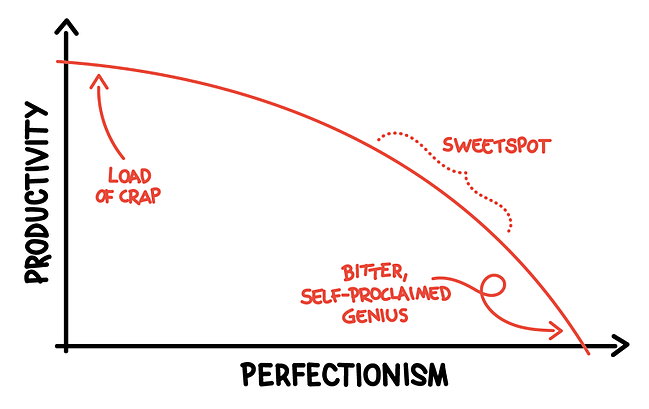
Image Source: The Professionals Creative
Here's how to be less perfect and more productive:
- Convince yourself that excellence is good enough. The most productive (read: successful) people do excellent work, and they never claim to be perfect.
- Work on multiple drafts. Create your content structure in the first draft, and then prune it and spruce it up in the second draft.
- Give your best shot at any work you do, and then move on to the next task. Don't waste time perfecting a single task.
More tips:
- Why Being a Perfectionist Can Hurt Your Productivity
- 5 Ways to Push Out Perfectionism
- Take More Action and Crush Perfectionism by Following this Principle
5. Stop Complicating the Agile Measurements
The Agile measurement system is a trick entrepreneurs and managers use to be on top of their complex projects spanning continents and involving thousands of stakeholders. The system runs on four pillars: productivity (do it fast), learner satisfaction (do it right), predictability (do it on time, every time), and motivation (keep doing it).
The trick eLearning designers need to learn is to balance the four elements. Do it too fast, and you risk compromising on the quality of work. Try to be perfect, and you might end up lagging behind schedules. Balance is the watchword here. And for that, you have to prioritize, stop multitasking, stop wasting time, and stop being a perfectionist.
CONCLUSION:
The above five tips on what not to do will help you become productive even when deadlines are stressful and the boss is breathing down your neck. Create good habits out of these productivity hacks, and you will never have to race against time ever.
Lastly, keep evaluating your performance. Give yourself a pat on the back or modify your do-not-do list.



