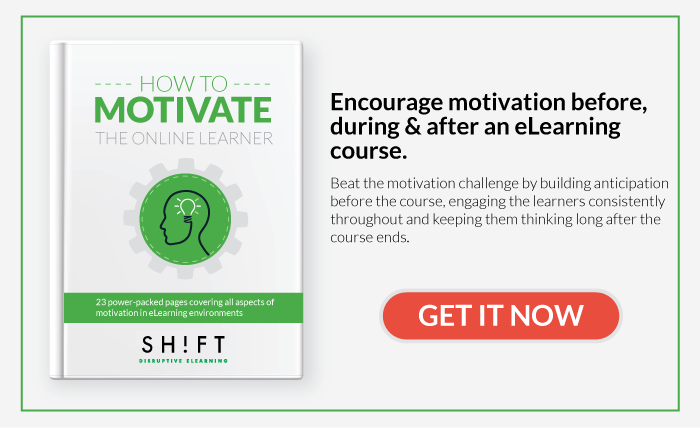We totally get the weight on your shoulders. Keeping your team hungry for knowledge and fully engaged in their professional growth? Yep, it often feels like a marathon with no finish line.
In today's digital world, there's a whirlwind of info and a ton of distractions. Just throwing up some slides or cool images won't cut it.
But here's a thought: How about harnessing the power of audio?
We're in the heyday of all things auditory - podcasts, audiobooks, you name it. They're not just trending; they're transforming how we consume content. One major plus? You can listen while doing, well, anything. Walking the dog, commuting, or even whipping up dinner – audio can slide right into those moments, offering a dose of knowledge on the go.
Especially in eLearning, audio shines brightly. Think bite-sized audio snippets, delivering just what's needed, right when it's needed. It's like having a mentor whispering in your ear, anytime, anywhere.
Curious? Let's dive into three ways audio can elevate your company's eLearning strategy:
1- Audio Knowledge Capsules: Think Quick Espresso Shots for Your Brain
Ever had one of those moments where you need a quick pick-me-up of information? Let's say you're a manager, and boom! Out of nowhere, there's this team conflict staring you in the face. Diving into a full course isn’t on the cards, but man, you could use some quick, handy advice.
Well, let us introduce you to "Audio Knowledge Capsules".
So, what's the scoop? Imagine them as those swift espresso shots you grab for that instant caffeine hit. They're snappy recordings, clocking in at 2 to 10 minutes, zeroing in on just one topic. Maybe it's "Navigating Team Disputes" or "Nailing That Presentation."
These aren't just fancy extras to your courses; they're like those powerful nuggets of wisdom that pop up right when you need a lightbulb moment. They're not just an add-on; they're an experience, ready to enhance the learning journey.
Think of them like those go-to guidebooks on your shelf. No need to read them from front to back; learners just need to flip to the page that solves their problem.
Why do they rock in eLearning?
First off, they're built for the hustle and bustle of today. Pop one on while you're waiting for your latte or zooming to work. Dropping these capsules into the routine, whether it's daily or weekly, means your workers are always learning, growing, and, yep, staying ahead. Plus, let's be real, we all love our info in snackable sizes; it just sticks better.
And hey, a few pro tips to make these capsules really pop:
-
Stay on Target. Each capsule needs a mission. If you're chatting about handling conflicts, don’t suddenly pivot to team motivation. Go deep, stay relevant, and make sure by the end, there’s a golden nugget of wisdom to pocket.
-
Keep it Zesty. The last thing we need is folks nodding off. So, let’s keep it lively with upbeat voices.
-
Wrap it Up. Finish with a quick roundup or a highlight reel. Kind of like those bolded takeaways at the end of a book chapter, ensuring that knowledge really gets anchored in.
Also read: 4 Types of Immersive Scenarios: When and How to Use Them in eLearning
2- Post-Course Audio Nuggets: Your Learning's Encore Performance
Remember the last time you devoured a mind-blowing book or were wowed at a conference? You were probably buzzing with ideas, ready to be the office guru. But let’s face it, as days turn into weeks, those golden takeaways start to get a bit... fuzzy.
Enter the magic of "Post-Course Audio Nuggets".
So, what’s the deal? Think of them as the friendly learning sidekicks, giving your workers a nudge to revisit those aha moments.
Picture this: you just wrapped up a killer course on "Mindful Leadership". A few weeks down the line, boom, an audio summary lands in your inbox, recapping the major lightbulb moments. It's like your personal learning backup singer, making sure the tune doesn't fade.
Why are they a game-changer in eLearning?
Because let's be real, learning isn’t just about checking off a module or acing a quiz. It’s about making that knowledge stick and weaving it into the everyday hustle. These audio nuggets? They're the reinforcements, making sure that wisdom gets cemented into the learner's working memory.
And to make these audio goldmines really sparkle, here's some insider advice:
-
Keep It Crisp: While the temptation is real to cram in everything, zero in on the big hitters. Shoot for audio clips that clock in around the 10-minute mark – think coffee break or quick jog length.
-
Real-World Scenarios: Like for a course on "Assertive Communication", you could have an audio snippet playing out an effective communication scenario during a real meeting.
-
Engagement is Key: Alongside these audio bites, how about a quick quiz to see how much has sunk in? It’s not just about reinforcing learning, but also ensuring you’re tuned in, fully engaged.
Also read: 6 Knowledge Retention Strategies For More Effective eLearning
3- Audio Storytelling: Bringing Learning to Life
Stories have held us captive since, well, forever. They have this uncanny knack for connecting, evoking emotions, and making lessons stick.
Now, imagine harnessing the magic of storytelling, but through audio in eLearning. Sounds good, right?
Picture this: An audio clip that doesn’t just throw facts and figures at you but immerses you in a real-life narrative. Maybe it's an interview with an industry ace, spilling on their highs, lows, and everything in between. These real tales don’t just teach; they resonate, placing lessons in a context that speaks to the heart and mind.
So, why is this a game-changer in eLearning?
Unlike plain text or talking-head videos, a well-spun story can evoke empathy, spark introspection, and make key concepts cling. It ensures learners don’t just 'hear' but 'experience' the content, making the learning journey way more impactful and memorable.
To nail audio storytelling, here’s your blueprint:
-
Voice Matters: Your narrator can make or break the story. Steer clear of the monotone. Instead, go for a voice that’s animated and expressive.
-
Soundscapes: Sound effects aren't just frills. They set the mood, paint vivid images, and make the narrative immersive. Whether it's the buzz of an office or the patter of rain, they add depth.
-
Real Tales: Whenever you can, rope in real stories. Authentic tales, especially from industry veterans or those who’ve walked the talk, add weight and authenticity.
-
Engage, Engage, Engage: Just because it's audio doesn't mean it's a passive experience. Think reflective pauses, rhetorical questions, or even pairing audio with quizzes or supplementary activities.
-
Less is More: Like any eLearning tool, brevity is golden. Keep stories tight and impactful, ensuring every second counts.
Diving deeper, here are some practical applications:
-
Corporate Podcast Series: How about crafting a podcast-style series where each episode hones in on a core company value or skill? Real tales from team members tackling challenges head-on or fictional recreations that underscore the importance of specific competencies.
-
Leadership Chats: Roll out podcast-style interviews with industry leaders, where they spill more on personal stories and less on textbook stuff. Humanizing, inspiring, and downright relatable.
-
Audio Simulations: Craft scenarios tackling workplace challenges and use storytelling to walk the listener through solutions. Like, a PR snafu in a fictitious firm and the communications team navigating it.
-
Customer Chronicles: Share real stories of clients who’ve had their world rocked (in a good way) by your product or service. It's not just about bolstering the company’s mission but lighting a fire under your team.
-
Company Time Capsules: Through audio episodes, chronicle the company's journey, highlighting pivotal moments, challenges, and wins. It's about fostering pride and a sense of belonging.
-
Challenge-Solution Shorts: Each episode zeroes in on a common workplace hiccup, followed by solutions narrated through stories. Say, tackling workplace stress with real tales of team members who've found their zen.
In the expansive and ever-evolving world of corporate eLearning, innovative use of audio is reshaping how organizations train and inspire their teams. Whether it's through bite-sized knowledge capsules that pack in crucial information, post-course boosters that reinforce learning, or the compelling art of storytelling that grabs both attention and hearts, audio is emerging as an indispensable tool. Together, these strategies not only enhance the learning process but also offer a more flexible and tailored experience, suited to the demands and rhythms of today's work environment.
Companies diving into integrating these audio methods in their training are not just staying ahead of the curve but are also taking giant leaps toward fostering a more immersive and impactful learning environment.