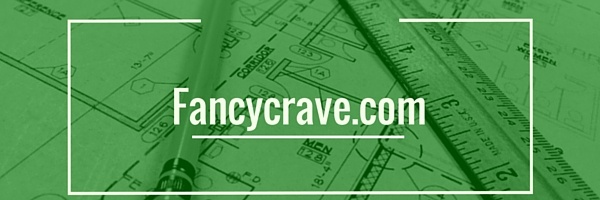It can be challenging to find images for your eLearning courses that are stunning, high-resolution and most importantly, free. With the availability of current resources, it’s no longer necessary to use clip art or the type of generic (or cliché) images that make training look dated.
Whether you lack the skill or simply the time to create the images for your eLearning courses, we have compiled a list, of what we consider the best free stock photos on the Internet right now. Each of the following websites contains free high-resolution images that can be used for personal and commercial use.
We encourage your to visit and bookmark any (or all) of these sites today!

1. Fancy Crave
Fancy Crave has an extensive gallery of photos submitted by multiple photographers around the world. The website is updated with two new photos each day, and you can sign up to receive new photos emailed to you on a weekly basis. Pictures can be downloaded free of copyright without signing up. Fancy Crave also offers photo packs that include several photos in one theme, such as a nautical pack.
2. DesignersPics
DesignersPics has a gallery of around 250 high-resolution photos across multiple categories. No signup is required to download a photo. While attribution for photos is not required, it is appreciated.
3. Pexels
Pexels has over 3,800 free stock photos compiled from a variety of online sources. Up to 70 new images are added each week. This website allows you to search multiple sources in order to find the perfect image for your courses. No attribution is required.
4. Startup Stock Photos
Startup Stock Photos contains general yet stylized images intended for use by start-up or small organizations. The images are relevant for business and technology related content. The photos are free to download and do not require attribution.
5. Splitshire
Splitshire contains very high-quality photos from a single photographer (Daniel Nanescu). The focus is on landscape and people but there are several other categories available. All photos are free to download, and a premium service allows you to access a greater number of images for $20/year.
6. Negative Space
Negative Space has a small gallery of high-quality photos with up to 20 photos added each week. The website contains filters that allow you to sort images by category, copy space, and color. There are no copyright restrictions on any images.
7. Stocksnap
Stocksnap’s gallery includes a collection of 25,000 different images from all over the Internet. Hundreds of new photos are added each week, and there are no copyright restrictions. You can search images by what’s trending, date added and number of views. This website can save you time when looking for course images since it compiles photos from multiple sources.
8. Gratisography
Gratisography contains very high-quality photos from a single photographer. New pictures across multiple categories are added weekly. Check out the Whimsical category to find images that will add humor to your courses. Attribution is not required, but it is appreciated.
9. Life of Pix
Life of Pix contains a gallery of 700 images that are updated weekly. This is an excellent website if you are looking for nature or landscape images. Life of Pix has videos that are also copyright free on their counterpart site, Life of Vids.
10. Stocka
Stocka has high-resolution photos across over 20 categories. There is an option to become a member but its not required in order to download images. The photos are beautiful, and the gallery is updated weekly.
11. Epicantus
Epicantus is a large gallery of inanimate objects, including architecture and urban landscapes. New photos are regularly added. A unique feature of this website is the ability to request specific photos.

12. Realistic Shots
Realistic Shots is an easy to use website with categories such as architecture, nature, people, travel, and technology. Seven new photos are added each week. All images are free to download, but donations are accepted.
13. Find a Photo
Find A Photo specializes in searching images by color. The photos are collected from other sources, and there are currently 4,000 photos available. A majority of the images do not have copyright restrictions, but you should check the specific image you are interested in before downloading.
14. Flickr
Flickr contains free stock photos for designers. Photos can be searched by key word or color. Many artists ask for their work to be credited so check each image before downloading. Flickr requires an account in order to download images.
15. Freepik
Freepik collects images and graphics from across the web and saves you time from searching multiple sites. New items are added daily, and all images are free for download. You can mark items as favorites, and promotions are available if you chose to purchase design packages, plugins or special fonts.
16. Hubspot
Hubspot is a marketing platform that offers a collection of royalty-free images that can be used for multiple types of design. The gallery includes frequently searched for photo keywords from other websites. All photos are free with no copyright restrictions.
Other sites you might also want to check out:
- ImageFinder
- MegapixelStock
- Bookgraphy
- CreativeVix
Armed with this list of free stock photos you are only limited by your creativity!