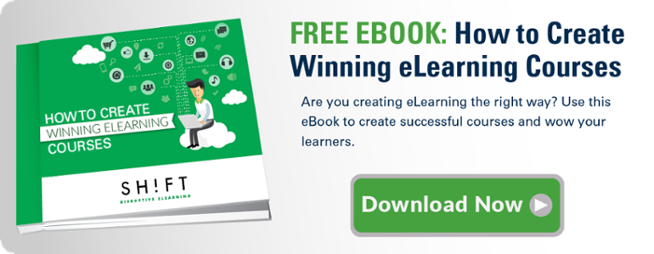Design Thinking is a problem-solution and creative-solution creation method. In the world of design, it is the logical process designers undergo when creating a new product or service. In business, it has represented a disruption from the traditional way of thinking and coming up with new ideas.
What sets this method apart and what has made it a corporate must-have is it focuses in understanding the problem and the context first before even thinking about implementing solutions. This method allows for the analysis of all the aspects and users involved.
All of this may sound far from groundbreaking but unfortunately, still many companies neglect its user’s real needs in order to make their products or projects more profitable and successful.
But, what does this have to do with eLearning?
eLearning was created as an innovative answer to the undeniable need to connect and educate people without having them all in one room at the same time. With the help of the Internet, this need led to endless possibilities such as MOOCs, blended-learning courses, virtual trainings, webinars, etc.
Most of these have been highly successful, constantly improving solutions aimed to satisfy the students’ needs.
The real question now is: are we really understanding what the students’ needs are before creating them? Are we really working towards building a better learner experience?
Here is where Design Thinking comes in to action: it reminds us to put the solution aside and focus on determining what the problem and need really is.
Stages of Design Thinking:
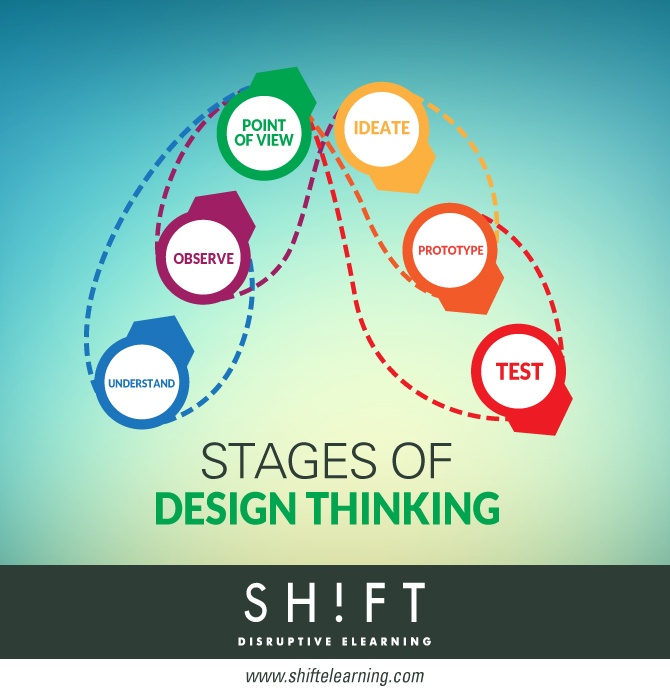
1) Understand
Design Thinking is an iterative process divided in several stages*, of which the first is Understand. This stage seeks to focus on the problem and the users. So it starts with listing and categorizing the different kinds of users.
What is each user like? How do they learn? What are their fears when learning? What drives them to learn? Why do they learn the way they do?
2) Observe
In order to understand users and step into their shoes, it is necessary to talk to them and observe them. A good designer is able to feel empathy, which allows him/her to understand beyond what the person says. Henry Ford once said that if he had asked people what they needed they would have answered “faster horses” and not “a car”, as users often don’t know what they really need. If one takes a closer look, one will find there are behavior patterns that show the way to innovative solutions actually aimed to satisfy the user’s needs.
3) Point of View
Once the user is understood and observed, the process is defined. For this purpose, a single user along with all of his/her characteristics is selected and a particular need is chosen to be solved. For instance, Daniel is 43 years old. He is a lawyer who works 8am-to-5pm shifts and who often skips lunch due to endless trials and meetings with his clients. He has a wife and two children aged 3 and 4 with whom he spends nights and weekends. He is always running around, full of projects and ideas he never develops due to lack of time. He is not very patient and gets distracted easily. In college, he used to join study groups, as he found reading alone boring. It’s been 5 years since Daniel decided he wanted to go back to school. He just hasn’t been able to fit it in his schedule. He considers e-learning an alternative but is still afraid he might neglect his family. Also, he thinks reading from the computer is boring. It would be life-changing to find a distance-learning solution that would allow him to spend time with his family while still discovering the fun of e-learning.
4) Ideate & Prototype
Once the profile is defined, the next stages are the most creative: ideate and prototype where, using tools like brainstorming, more tailor-made solutions can be created for Daniel. During these stages, in terms of ideas, the more the merrier. The goal is not to discard wild ideas but to generate as many as possible, as often an idea that was seemingly uninspiring at the beginning leads to others that end up being what the user needs.
5) Testing
Design Thinking is an iterative process in which an idea is developed with the help of the users in order to come up with a solution that is fully appropriate and truly matches what was defined. Accordingly, the last stage is the most important: testing. In this stage the user is shown the changes made in order to evaluate if he/she is getting what they need or if it’s necessary to back up and make improvements.
To conclude, it is important to mention this process can be applied to any problem or situation. Advisedly, it should be applied by a multidisciplinary team, as each person sees the problem from different approaches, not only from the field he/she works in, but from an experienced standpoint. Therefore, the more varied the group, the richer the ideas and solutions.
* Depending on the author, the stages are named differently. This article is based on Stanford methodology. Stages: Understand, Observe, Define Point of View, Ideate, Prototype, Test