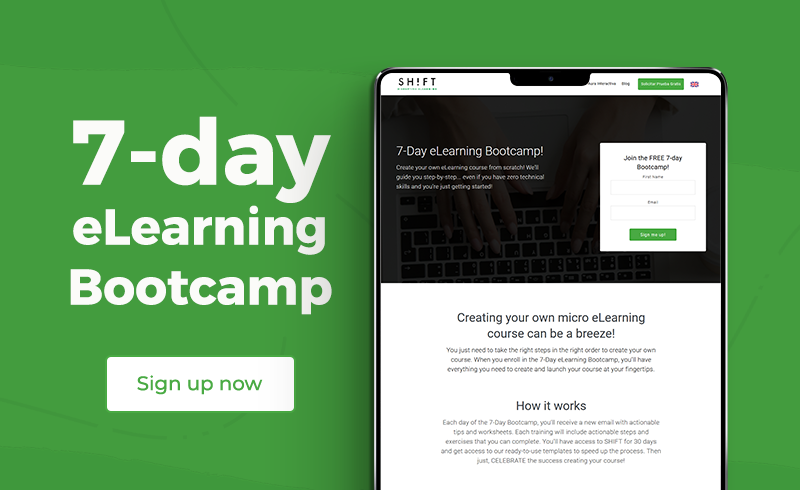Brain research opens up new opportunities eLearning designers should make the most of. One such opportunity lies in how people read online. By tracking eye movements and fixation points while readers look at web content, study after study found answers to questions like
Where do people focus their attention when reading online?
When do people read and when do they scan?
How can we encourage people to read more on screen?
This guide should be enough to help you tap the latest scientific studies and create an effective eLearning course—with content people actually read and care about.
1) Users Pay More Attention to the Left Side of the Screen
In eye-tracking research, by Dr. Jakob Nielsen, a leading usability expert and one of the world’s most influential designers according to Business Week, it was revealed that users spend most of their attention on the left side of the screen.
Many web users spend as much as 80% of their time on the left side; people spend only 30% of their time viewing the right half. This is especially true for people who are culturally trained to read and write from left to right.
eLearning tip: Keep in mind that the right side of the page garners a lot less attention than the left. Your most important content should be front and center, secondary content to the right, less important content to the right.
2) People Read Slower On a Computer Screen
Dr. Nielsen’s study also found that people read 25% slower using a computer compared with reading on paper. Nielsen’s solution? Write 50% less. This sounds like a simplistic solution but it’s not.
Less text makes it easier for readers to concentrate. Having less material to consume makes it easier for them to consume, analyze and make sense of what they are reading.
eLearning tip: Write less by using short, active sentences. Substitute a word for a phrase, as long as it doesn’t alter the meaning.
Also read: The Art of Simplification in eLearning Design
3) People Rarely Read, They Scan
An article by NN Group mentions that 79 percent of web users scan rather than read. They pick out words and sentences or scan pages instead. Here are the possible reasons why.
But Don’t let this fact discourage you.You can actually help users read more. They speak of how average web pages fare. One of Nielsen’s usability test showed better results through improved usability, scannable content and succinct copywriting.
eLearning tip: Make it easier for readers to consume most of your content. Highlight keywords, use appropriate headings, write concise sentences and paragraphs, get to the point quickly, and utilize lists and bullet points.
Read: Myth #1: People read on the web
4) First Impressions Form Quickly
It only takes 2.6 seconds for users to form their first impressions—from the moment their eyes land on a specific area of a page. That something specific can be a button, an image or a social media icon. It can by anything.
Research have shown that the better the first impression, the longer users stay on page. The point is simple. It’s to take really good care of the details to make a good impression.
eLearning tip: People tend to ignore cluttered and boring design. They gravitate, instead, to one that’s aesthetically pleasing. With 94% of people saying first impressions are design-related, make sure every screen is eye-catching and uncluttered.Embrace white space by ensuring that there is enough white (or blank) space in every screen so they don’t look too crowded.
Also read: Improving Your eLearning Courses: The 4 Most Important Elements to Focus On
5) Big Headlines Draw the Eye First
Dominant headlines, especially when placed in the upper left corner, typically draw the eyes first. In fact, they are also tend to capture attention faster than images.
eLearning tip: Make the most out of the headlines on each screen. Make them meaningful to help your learners find the content they need easily. Keep them relevant, simple, concise and irresistible.
6) Important Content ALWAYS Comes First
How you organize content on screen is crucial in keeping users engaged. Peoples’ ability to focus and retain information are lower in the middle. But their attention and retention are highest in the beginning and end.
The way users scan and skim offers another explanation. People tend to scan the first and the last items—information which are likely to stay in their short-term memory.
eLearning tip: The “inverted pyramid” writing style seems to be a good fit for online readers. Structuring your screens this way means placing important information at the top (What's in for them?), then supporting it with the content that follows.
7) Visuals Enhance Readability
That is, as long as you’re using images strategically. By strategic, you have to carefully select every image you place on the screen. Every graphic element included has to relate or reinforce textual content.
The more you can break down text, the easier it will be for learners to read. Images are perfect for this. People process visual information 60,000 fasters than text.
eLearning tip: Start by replacing long chunks of texts with relevant visuals. A well-researched and well-designed infographics is good. In fact, a Nielsen study also revealed users pay attention to “photos and other images that contain relevant information.”
Recommended read: Making the Most of Visuals in eLearning: 9 Tips and 5 Examples
8) Whitespace Improves Readability and Comprehension
Whitespace, or having a generously spaced content, makes it easier for users to read and comprehend your material. This is why designers place a high value on whitespace. It keeps web pages free of clutter and offer readers more room to breathe. It directs their attention to important elements, show relationships between items and establish a pattern of hierarchy of content.
Studies, in fact found a 20-percent increase in comprehension due to effective use of whitespace. Here are some tips:
- Allow space between images and between paragraphs to focus attention.
- Use proper line spacing for text to boost readability.
- Try incorporating color, pattern and texture.
- Group information using bullets, headings and images.
- Use space between paragraphs and headers for increased readability.
Also read: 6 Essential Graphic Design Principles to Guide Your eLearning Course Design
9) Fonts Affect Readability Too
Readability is influenced by another factors. White space is one. Typography is another. The size and type of font you select has an effect on how your readers takes in your content.
Designers, in fact, insist on using sans-serif fonts on computer screens. These fonts are much more legible on screens with 100 pixels per inch or less. Popular sans-serif fonts are Arial and Verdana. Also, keep in mind that the recommended font size for on-screen reading should be no smaller than 10 points and no larger than 14 points.
10) Other Important Stats That Evidence How Technology Has Changed the Way We Read
This study by Lauren Lowry reveals some interesting facts:
- Non-linear reading has increased – hyperlinks enable web users to jump from topic to topic, but this also decreases sustained attention and distracts people from deep processing of the material.
- In the case of web pages, most people like to read the first screen of text only and don’t scroll down for more information
- Less time is spent on in-depth, concentrated reading