Proficient project managers in eLearning or any other industry naturally want to be productive. In a sense, they want to accomplish more in terms of the work they do for others. They want better learning materials, more efficient ways of handling client projects—all without wasting unnecessary energy and resources.
Instructional designers and other learning professionals tasked to create all sort of things everyday are, essentially, managing projects. Unfortunately, we don't really talk a lot about project management for eLearning. That's why it makes sense to start the conversation now, deal with issues and eventually improve our project management skills.
Here is some indispensable advice.
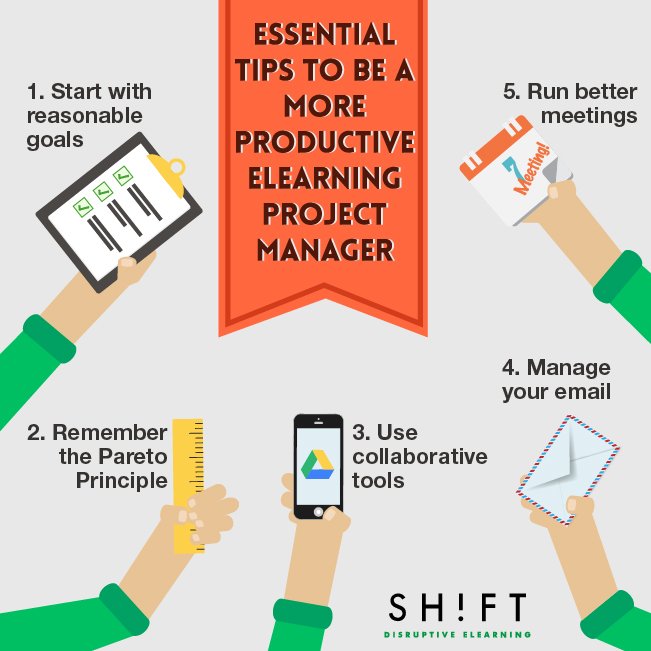
1. Start with achievable standards and reasonable goals.
While productivity can mean different things to different people, we can all agree on one thing: being productive starts with setting concrete, specific and time-sensitive goals. Everyone, from Fortune 500 CEOs to elementary school teachers, remain productive by setting meaningful goals.
Identify meaningful project goals by asking yourself these questions:
• What is this project and why am I doing it?
• How can others benefit from it? What solutions or deliverables do they expect from it?
• What goals do the client or the management have?
• What real issues do I want to solve with it?
• Who has a stake in the project's results?
There are, of course, others questions to help you set goals. Discuss them with your colleagues or client and write your questions and goals down.
Additional tip: take a look at some of these apps for goal setting.
2. Remember the Pareto Principle or 80/20 Rule
The Pareto Principle posits that 20% of the work you do produce 80% of the results that matter. This Principle, to put it simply, encourages you to focus on that 20% of activities that are actually crucial.
Start by analyzing how you spend your time. There is plenty of good software, both desktop and mobile, that lets you track how much time you spend on a particular task. Make use of these tools and critically measure time spent at work and time spent elsewhere.
Are you constantly checking your email? Are you always on Facebook? Or do you spend no less than 10 minutes on Twitter every hour?
Treat time as your most precious resource. Imagine the cumulative effect of wasting at least an hour every day. That's at least 30 hours each month—which translates to more than three days of work.
3. Use Tools That Improve Efficiency And Promote Collaboration
You're working with your team every day. You're exchanging a lot of emails and even run a real-time group discussion as you work toward completing a project. The problem is, you don't have a standard process in place. A lot of important emails and messages get lost in a sea of data.
The good news is, there are plenty of applications that support collaboration. Many of today's software, in fact, are made for collaborative work—especially remote work. Use tools that promote collaboration and efficiency.
Here are just some collaborative tools you can add to your project management arsenal.
If you're using Google Apps, you might want to check the Marketplace for some of the best (and free) project management software.
4. Manage Your Email More Effectively
Email is often seen as a huge productivity killer. It easily distracts people at work, constantly interrupts them in the middle of an important task.
The truth is email can either benefit or harm your productivity. Just like any other tool or technology. You always have a choice. Do you want to make it work and use it to accomplish more? Or will you use it to distract yourself from your current task? Choose to use email wisely. Here's where to start:
- Unsubscribe from newsletters. Better yet, have a separate inbox or folder for your newsletters.
- Set one or two email sessions every day. You can have three depending on the number of important emails you get.
- Use alternative ways of communicating with your team. Many of your conversations might work well when done over Skype or Google Hangouts or similar applications.
- Use email rules or labels to automatically organize all incoming messages.
5. Run better, more productive meetings
There's a lot to learn from highly productive CEOs of top companies. They're so ruthless when it comes to protecting their time from productivity vampires like meetings.
Carlos Ghosn, CEO of Renault and Nissan, for instance, strictly allots a maximum of one and a half hours for single subject, non-operational meetings. Half is for presentation and the other half is for discussion.
There are many other CEOs, leaders and professionals to learn from. Google swears by its “no more than ten people in a meeting” rule. Apple promotes accountability at meetings by appointing “Directly Responsible Individual” for every project. At the core of these tactics and strategies is the awareness that time is an organization's most precious resource.
Additional tip: Use Priority Matrix by Appfluence
What are some things that have worked for you? Share your ideas below.
Recommended Reads:
- Stages of Effective eLearning Project Management
- Top ten tips for managing e-learning projects
- How to manage your elearning project




