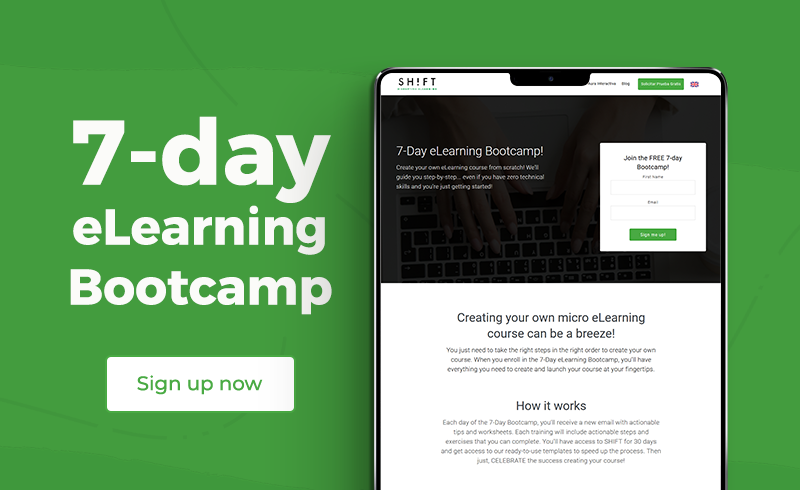With the impressive array of content available from online sources and beyond, it’s no longer necessary to create everything from scratch. It’s also not feasible to do everything yourself when technology and everything else moves so quickly. Content curation allows Instructional Designers to use existing material while putting their spin on it to give learners added value.
Content curation is the scrapbooker’s approach to eLearning design. Opposed to content creation, which involves creating content from scratch – content curation involves selecting content created by others, and sharing it, to help your audience achieve their desired outcomes.
But wait... before continue reading, if you are still not sure about why start curating content for eLearning, read this article Why Should You Adopt Content Curation as an L&D Strategy? (And How to Do It)
In this post, we seek to give you best practices for starting creating eLearning courses with curation in mind:
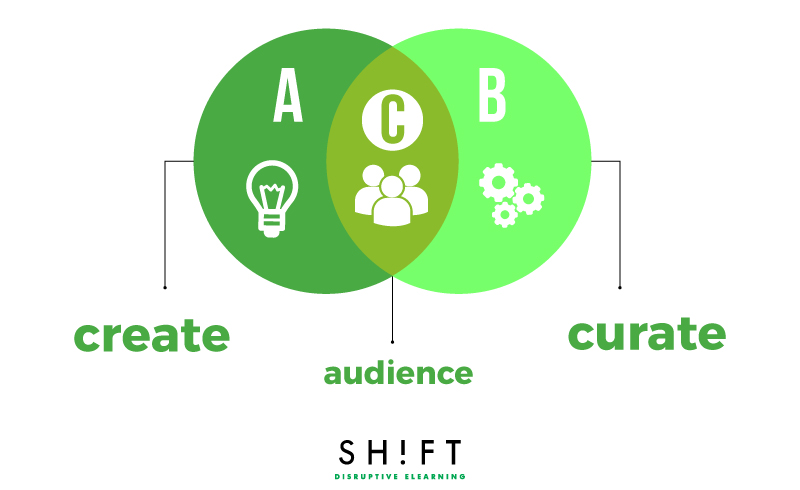
1) Define Goals
Just like with other eLearning courses, curated content should have defined goals. Ask yourself, why am I choosing these materials? Do they correspond to my learning objectives?
2) Share the Right Content to the Right Audience
As we’ve said in several posts, you need to know your audience in order to connect with them. This is true for curated eLearning content as well. You can learn which skills they’re lacking and what information they need to acquire, and how best to speak to them and let them know what advantages this content would have for them. Knowing your audience will also help you understand what kind of information you should be gathering, when to share it, how it will be used and the frequency it should be shared at.
For instance, you can divide your workers into different segments: new workers, sales teams (are mostly in stores or on the go), managers and high-level executives, work-from home workers, etc; and curate resources according to the specific needs of each segment. Make sure the resources you select for each segment are relevant to them.
For example, if your learners are mainly finance executives, you should get your learners thinking about what they do and how they can improve by bringing together materials from trusted sources. Look for quality sources only. They are not going to trust a source that doesn't seem reliable.
3) Choose Your Team and Assign Roles
Who’s going to be involved in the process of content curation and what is their role? Having defined roles will help each team member to focus and avoid confusion over who’s supposed to do what.
4) Choose Your Curation Approaches Wisely
There are different ways to approach content curation in eLearning. When choosing the methods of curation, keep in mind your audience and their needs, available resources and time limitations.
Methods of Curation: There are different levels of curation, ranging from easy to complex. These levels, from Rohit Barghava’s The 5 Models of Content Curation, are summarized here:
- Aggregation: You find and gather the best content from internal and external sources, so your learner doesn’t have to.
- Filtering: Instead of just gathering, this type of curation is about filtering through it and only share what’s meaningful.
- Elevation: Identifying trends and patterns in the sea of seemingly less-important content.
- Mashups: Bring together seemingly unrelated content to form a new portion of the lesson.
- Timelines: Organize your content to show how it developed over time. How Can We Use This? This process is more relevant than it might seem on the surface. Consider the situation many new employees find themselves in: they’re starting their first day and are already nervous and then they have information lobbed at them from every direction. They’re completely overwhelmed. Successful curation can help with this by eliminating unnecessary content from training and showing how the remaining information is relevant to their new job.
5) Make it Your Own
Curating content for eLearning is more than just gathering the best content in one single place, or changing around a few sentences or adding a simple comment. While you may not need to write a lot, what you do write needs to be able to explain the relevancy of the content and how it fits in with the course.
Taking this step takes you from simply gathering content to truly adding value. This is your personal touch and something that sets the content apart from generic information you find online or in some other place. At this step, you should:
- Tell Why You’re Sharing: Don’t assume the content can speak for itself, take the time to pull the pieces together for your learners.
- Recap: Summarize the content to give your learners another chance to absorb it and to add helpful commentary.
- Be Picky: Don’t go swiping right on every article/graphic you see. Take time to get to know the material and only share things with substance.
- Add Value: It can’t be said enough; your comments need to add value to the course. The content can’t be random, and neither can your additions.
6) Offer Variety
Dig deeper to find content that goes beyond reading articles. Gather demonstration videos, create activities designed to help students practice, have a “Further Reading” list and have information on support for after the course is over.
7) Keep Content Relevant and Actionable
Just like with any other course design, you should strive to make all of your content relevant and actionable. Any information that’s unnecessary or distracting will only hurt your learners. This means curated content should actually teaching something. Your selected content can’t just prattle on about the subject without offering insight or information on how this can improve your learners’ lives and/or work. Your learners need something they can use.
Also read: Create Better eLearning Courses: 8 Techniques to Engage Your Audience
8) Quality Checklist
With so many sources and people contributing, it’s imperative that you create a checklist to ensure content is of high-quality and trustworthy. Avoid videos that looks like a novice made them and articles without cited sources.
To keep everyone in your curation team on the same page, create a rubric of values and qualities that each piece of content needs to have. This rubric should also include goals and a way to measure performance, such as student engagement and quality of resources.
9) Make Your Content Visible
Go back to what you’ve learned about your audience and consider where they’re most likely to look for the information you’re curating.
If your curated content is not inside an eLearning course, you should make it easy for your audience to find your content by putting it into a system or platform they already use . This also eliminates the hassle of needing a new login password and name, which can be an annoying barrier.
Consider putting your curated content:
- Within your existing LMS
- On the company’s intranet
- Integrated into social media sites and apps
- Embedded in newsletters your audience already reads
Tip: Before you choose a way to display your content you should also consider more long-term factors. There are quite a few platforms out there for sharing curated content, but they may not have a sustainable system since they present barriers to access. Your content should be displayed in a way that is easily accessible to all employees. You also want to make sure that you aren’t dumping your content into a system that is soon to be defunct and be difficult to move over to another platform.
10) Give Credit
HT2 Labs, give us some useful tips to help you stay on the right-side of your moral obligations when curating content for eLearning:
- Get Permission: Even if the content comes from within your own company or department, it’s always nice to be asked for the use of your content. Asking politely may have the author grant your permission when they wouldn’t have otherwise.
- Check if You’re Allowed to Share: When using content from around the web, look for privacy statements and other terms and conditions to see if it’s ok to link to the content. This is especially important if your plan to use the material commercially.
- Diversify Your Sources: Copying a single author’s or website’s content is not curation. Not only is it lazy, but it will also make you look less credible and give your audience a less well-rounded view. Instead, make sure you use multiple sources.
Dig further in this article: Curating Content for Learning: Is it Legal?
Ready to start curating the night away on your own? Get more ideas and tips here
Even more curation resources: Why Curation is a Core Competency for L&D Professionals – Resources Shared at @ATDAtlanta
SOURCES:
How to Curate Content for Learning by Anders Pink
Digital Assets Creates New Role for L&D Pros: The Content Curator
Curating to Enhance Organizational Learning by David Kelly