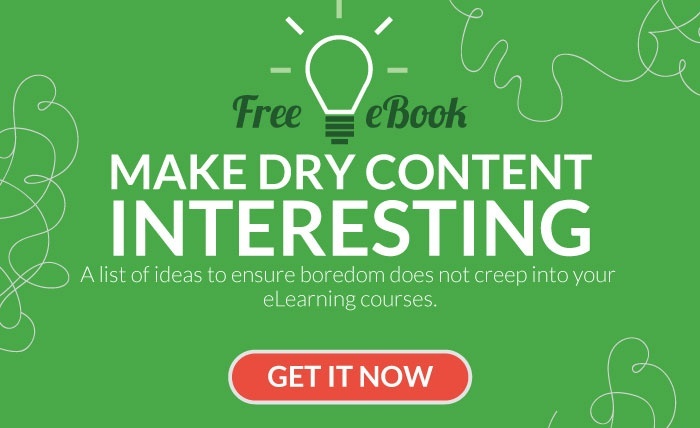There's a big problem in the eLearning industry: lots of excitement and rush to use the latest tools, but too often, they don’t work out. In fact, about 74% of eLearning programs don’t hit their marks even though 90% of companies try to implement them.
This tells us something important: just chasing after new trends isn't enough. If these tools and ideas aren’t put into practice the right way, they can do more harm than good.
We need to dive deeper and be smarter about how we use eLearning trends. There are some major mistakes—let's call them "BIG No's"—that can really mess up a training program.
By knowing what these pitfalls are and how to avoid them, course designers can create learning experiences that aren’t just packed with the latest tech but actually deliver real, meaningful results to learners.
1) Don’t Ignore the Power of Spaced Learning
It's common for course designers to release all course content at once and consider the job done.
However, the real power lies in embracing spaced learning. This method involves distributing the learning material over time rather than presenting it all at once.
By breaking down content into manageable segments and scheduling intervals between sessions, learners have the necessary time to absorb and integrate the information, combating the natural tendency to forget over time.
For course designers, the challenge is to integrate spaced learning into the curriculum. This involves thoughtful scheduling and varied content delivery to maintain engagement.
Here’s how to make it practical:
-
Plan Sequential Modules: Design your course in sequences where each module builds upon the previous one, with intentional breaks in between.
-
Vary the Content Delivery: Alternate between different types of content delivery—such as interactive sessions, videos, and readings—to keep the learning experience fresh and engaging.
-
Implement Review Sessions: Regularly incorporate review sessions that reinforce previous lessons at increasing intervals to cement knowledge.
-
Use Technology Smartly: Employ eLearning platforms that can schedule content release and send reminders for review, supporting the spaced learning framework.
Ultimately, what matters in eLearning is not just the quality of the content but how it is delivered. By adopting spaced learning, course designers can ensure that learners not only receive quality content but also retain and apply the knowledge effectively over time.
Also read: The Art of Spaced Learning: 4 Key Tips for Developing Impactful eLearning Courses
2) Don’t Skimp on Feedback and Support Systems
A common mistake in eLearning course design is the underdelivery of feedback and adequate support systems.
Effective feedback is crucial for learning, as it helps learners understand what they have mastered and what needs more attention. Sparse or generic feedback can leave learners unsure about their performance and progress, hindering their learning journey.
The Importance of Specific and Timely Feedback
Feedback in eLearning should be specific, timely, and constructive. When feedback is too vague or delayed, it loses its impact. Learners need immediate responses to their actions to make necessary adjustments in real-time. This immediacy not only reinforces correct behaviors and knowledge but also helps in correcting misunderstandings promptly, which is vital for building confidence and ensuring continuous improvement.
Actionable Tip: Leverage Technology for Personalized Feedback
To enhance the feedback mechanism in your eLearning courses, consider integrating AI-driven tools.
Here’s how you can implement this effectively:
-
Automate Immediate Corrections: Use AI to provide instant feedback on quizzes and interactive exercises. This immediate response system can correct errors in real time, reinforcing learning points and clarifying misunderstandings as they occur.
-
Personalize Feedback: AI can analyze individual learner data to deliver personalized feedback. For example, if a learner consistently struggles with a particular concept, the AI can provide targeted tips and additional resources tailored to that learner’s specific challenges.
-
Schedule Regular Check-Ins: Integrate automated prompts that encourage learners to reflect on what they’ve learned. These prompts can guide learners to assess their understanding and skills, fostering self-reflection and deeper learning.
Besides feedback, providing robust support systems is essential for an enriched learning experience. Ensure that learners have multiple channels for support:
-
AI Chatbots: Deploy AI chatbots that can answer common questions 24/7, providing learners with instant support whenever they need it.
-
Instructor Office Hours: Set dedicated times when instructors are available for video calls or live chats. This direct interaction can help address more complex queries and personalize the learning experience.
-
Peer Support Networks: Encourage the creation of peer support networks through forums or social media groups. Such platforms allow learners to discuss course materials, share insights, and offer mutual support, enhancing the community learning aspect.
By not skimping on feedback and support, eLearning courses can become more interactive, responsive, and learner-centered. These enhancements not only improve knowledge retention but
3) Don’t Create Microlearning Without a Strategy
Microlearning, the practice of breaking down training content into small, focused segments, can be incredibly effective for learner retention and engagement.
However, a common mistake is implementing microlearning without a strategic framework. Simply producing micro-modules arbitrarily can lead to disjointed learning experiences.
Without a clear connection to a broader learning goal, these bite-sized pieces can confuse learners rather than help them.
The Importance of Strategic Microlearning
For microlearning to be effective, each module must not only serve a specific learning objective but also integrate seamlessly into the larger educational framework. This ensures that while each lesson is quick and targeted, it contributes to a comprehensive understanding of the subject matter.
Actionable Tip: Design a Structured Microlearning Path
To effectively implement microlearning, consider the following steps to create a structured and strategic learning path:
-
Map Out the Learning Journey: Before creating any content, outline the entire curriculum. Identify key concepts and skills that learners need to acquire and organize them in a logical progression. This map will guide the development of each micro-module and ensure they contribute meaningally to the overall learning objectives.
-
Define Clear Objectives for Each Module: Each microlearning module should have a clear, concise objective. What should learners know or be able to do after completing the module? Defining this upfront ensures that the content is focused and relevant.
-
Ensure Logical Sequencing: Arrange micro-modules so that they build on each other. This logical sequencing helps learners build their knowledge progressively, enhancing understanding and retention. Start with foundational concepts and gradually introduce more complex topics.
Each of these steps reinforces the structured approach to microlearning, ensuring that the strategy is not just about delivering content in smaller bites but about creating an engaging, adaptive, and comprehensive learning environment.
Also read: The Art of Creating Short, But Effective eLearning Courses
4) Don’t Design Mobile Learning as an Afterthought
Mobile learning, or mLearning, involves designing courses specifically for mobile devices like smartphones and tablets. This method caters to the growing number of learners who prefer accessing educational content on the go.
A common mistake among course designers is treating mobile learning as a secondary consideration—simply adapting desktop content for smaller screens. This often results in poor layout, difficult navigation, and a frustrating user experience, which can quickly disengage learners.
The Significance of a Mobile-First Design
Adopting a mobile-first approach means designing courses primarily for mobile use before adapting them for desktop. This approach ensures that all functionalities are optimized for mobile platforms, addressing the unique challenges and advantages of mobile learning environments. By doing so, learners can enjoy a seamless and engaging learning experience, regardless of their device.
Actionable Tip: Embrace Mobile-Specific Design Features
To effectively implement a mobile-first strategy in eLearning, consider the following guidelines:
-
Start with Mobile Layouts: Design your course layout with mobile users in mind. This means thinking about how content appears on smaller screens and ensuring that text, images, and interactive elements are easily viewable and navigable on mobile devices.
-
Simplify Navigation: Mobile screens offer less space, so simplify your course navigation. Use large, easy-to-tap buttons and ensure that navigating through the course doesn’t require excessive scrolling or zooming, which can frustrate mobile users.
-
Optimize Content for Touch Interactions: Unlike desktops, mobile devices are primarily touch-based. Design all interactive elements—such as quizzes, sliders, and buttons—so they are touch-friendly. Make sure that interactive elements are large enough to be easily tapped with a finger.
-
Consider Offline Access: Not all mobile learners will have constant access to high-speed internet. Design parts of your course to be accessible offline. This could involve allowing learners to download course materials in advance, which they can interact with without needing an active internet connection.
By prioritizing these mobile-specific design principles, you can create eLearning experiences that are not only accessible but also engaging and effective for mobile learners.
Also read: Four Ways to Create an Effective mLearning Strategy
5) Don’t Overlook Integrating AI at the Core of eLearning Design
While AI is a hot topic in virtually every industry, including Learning & Development, many course designers are still hesitant to place it at the core of their eLearning design process.
The true transformation and acceleration of course creation through AI are often hampered not by the technology itself but by a combination of fear, unfamiliarity, and the misconception that it is overly complex to implement.
The Critical Oversight in eLearning Design
The hesitation to integrate AI deeply into eLearning design processes can lead to missed opportunities for enhancing course effectiveness and efficiency. Many educators talk about the potential of AI but fail to harness its full capabilities, sticking instead to traditional methods that are becoming increasingly inefficient in today’s fast-paced learning environments. This reluctance often stems from a lack of understanding about how AI can be used practically or fears about its complexity.
Actionable Tip: Embrace AI to Transform and Expedite Course Design
To truly leverage AI in eLearning, consider these steps to overcome barriers and integrate AI technology effectively:
-
Start with User-Friendly AI Platforms: Select AI platforms known for their ease of use and strong customer support. Many modern AI tools are designed with non-technical users in mind, offering intuitive interfaces and step-by-step guides to help you integrate AI into your courses without needing extensive technical knowledge.
-
Utilize AI for Content and Graphics Creation: Implement AI tools that can speed up the creation of both textual content and visual materials. AI can quickly generate draft texts, design compelling graphics, and create interactive elements that would take much longer to produce manually. These tools often come with customization options that allow you to tweak AI-generated outputs to ensure they meet your specific needs and maintain a high quality of learning materials.
-
Demystify AI Through Training: Invest in training for your design team to demystify AI and boost confidence in using it. Understanding how AI works and seeing practical examples of AI in action can alleviate fears and stimulate innovative thinking about how to apply these technologies in your own projects.
Embracing AI as a core element of eLearning design not only enhances the learning experience but also keeps training offerings at the forefront of technological and pedagogical innovation.
As we wrap up this exploration of eLearning's potential pitfalls and the best practices to avoid them, it's essential to reflect on how these insights apply to your own course designs and training strategies.
To truly harness the power of eLearning and ensure your programs not only engage but also empower learners, consider these reflection questions and next steps:
Reflection Questions:
-
Are your eLearning courses designed with the learner in mind, from start to finish?
-
How well do your courses integrate spaced learning, and what impact has this had on learner retention?
-
Do your feedback mechanisms provide timely, specific, and constructive insights?
-
Are you effectively utilizing AI and other technologies to enhance the learning experience and operational efficiency?
-
Have you fully embraced mobile learning, ensuring that your content is not just accessible but also optimized for mobile devices?