In our rapidly evolving digital era, learners are inundated with a plethora of platforms and resources to acquire knowledge and skills. The ubiquity of information has transformed the landscape of education, placing eLearning at the forefront of this revolution. However, with this abundance comes competition, and as an eLearning designer, it is imperative to rise to the occasion. Your courses must not only deliver educational value but also captivate the attention of your audience, ensuring they remain engaged, motivated, and loyal to your content.
Gone are the days when passive learning was the norm. Today’s learners demand interactive, personalized, and stimulating content that caters to their unique learning styles and preferences. With distractions like social media, emails, and internal messaging apps vying for their attention, you cannot afford to deliver anything less than exceptional.
Creating an eLearning course that stands out from the crowd and keeps learners coming back for more is no small feat. However, with the right strategies and innovative approaches, it is entirely possible to transform your content into an engaging learning experience.
In this article, we will delve into ten powerful ideas to help you design eLearning courses that foster a lifelong love for learning.
So, buckle up and get ready to elevate your eLearning courses to new heights of engagement and effectiveness!
Idea #1: Harness the Power of the Story-Arc Model
As eLearning designers striving for innovation and engagement, leveraging the universal appeal of stories can be your secret weapon. Storytelling is a timeless and powerful technique that resonates with learners of all ages, creating a captivating learning experience.
To master the art of storytelling in your eLearning courses, consider employing the well-established Freytag’s Pyramid model. This narrative structure provides a strategic framework to craft stories that are not just engaging but also serve your educational objectives.
Ensure that your story encompasses the following critical elements to maximize its impact:
-
Introduction: Set the stage with a compelling exposition that introduces the characters, setting, and initial situation. Incorporate an enticing incident to grab your learners' attention and draw them into the story.
-
Rising Action: Build momentum with a series of events that escalate the tension or challenge, driving the narrative forward and keeping learners engaged.
-
Climax: Reach the story’s pinnacle, presenting a crucial turning point or moment of highest tension that tests the characters and delivers a significant learning opportunity.
-
Falling Action: Begin to resolve the conflict or challenge, guiding learners towards the story’s conclusion while continuing to reinforce the educational content.
-
Resolution: Provide closure with a satisfying ending that resolves the story’s central conflict and leaves a lasting impression on the learners.
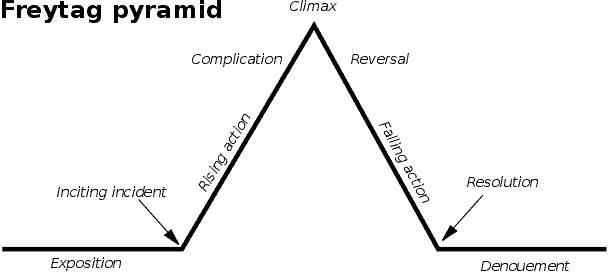
Idea #2: Elevate Learning with a Dynamic Narrator
Picture this: you are navigating through an eLearning course, eager to absorb new information, when you are greeted by a narrator whose voice is monotonous and devoid of emotion. Now, contrast this with a learning experience where the narrator is vibrant, dynamic, and full of enthusiasm.
Which scenario creates a more inviting and engaging learning environment? Undoubtedly, the latter.
The power of a narrator in eLearning cannot be overstated. A dynamic and enthusiastic voice doesn't just read the content; it brings the material to life, transforming a routine learning session into an immersive experience.
Also read: 6 Ways to Incorporate Examples into Your eLearning Courses
Idea #3:Craft Authentic and Resonant Characters
The characters within your eLearning course play a crucial role in capturing your audience’s attention and making the content relatable. Much like a dynamic narrator, well-developed characters serve as a bridge between the learner and the material, transforming even the most monotonous topics into engaging narratives.
Characters add a human touch to the learning experience, providing context and relatability that can significantly enhance the learner's engagement. Their interactions, challenges, and growth throughout the course offer valuable opportunities for explaining complex concepts in a more digestible manner.
To create characters that truly resonate with your audience, consider the following strategies:
-
Reflect Your Audience: Design characters that mirror your learners’ demographics, professional backgrounds, and life situations. This fosters a sense of familiarity and connection, making the content more relevant and relatable.
-
Incorporate Flaws and Growth: Avoid creating flawless characters, as they can seem unattainable and disconnected from reality. Instead, imbue your characters with imperfections and show their growth throughout the course. This not only makes them more relatable but also provides powerful learning opportunities.
-
Enable Decision-Making: Craft scenarios where characters make decisions and drive the narrative forward. This empowers learners, showing them the impact of their choices and encouraging active participation in the learning process.
-
Infuse Personality: Give your characters distinct personalities, motivations, and aspirations. This adds depth to their character, making them more memorable and engaging.
-
Showcase Diversity: Ensure your characters represent a diverse range of backgrounds, perspectives, and experiences. This promotes inclusivity and ensures that all learners feel seen and valued.
Must read: Five Rules of Engagement All eLearning Designers Should Live By
Idea #4: Captivate Your Learners with Active Voice
Ever wondered why even the most captivating content sometimes fails to retain learners’ attention till the end of a course? The answer could lie in the tone and style of your writing.
The way you convey information plays a crucial role in keeping learners engaged, transforming mundane topics into captivating learning experiences, or vice versa.
To ensure your eLearning courses strike the right chord with learners, embrace the power of active voice. Writing in an active voice creates a direct, conversational tone, akin to a friendly chat, which naturally captures and holds the learner's attention. The active construction of sentences, where the subject performs the action, injects a sense of dynamism into the content, sparking curiosity and compelling learners to stay tuned to find out what happens next.
On the other hand, passive voice can create distance between the content and the learner, resulting in a detached and impersonal tone. Sentences in passive voice tend to be longer and more complex, potentially leading to confusion and a loss of interest among learners.
Idea #5: Enhance Learning Through Social Interaction
To enrich the learning experience, actively integrate social components into your eLearning courses, creating a collaborative and interactive environment. Establish forums or discussion boards where learners can directly engage with instructors and peers, fostering a community of knowledge sharing.
Embrace social media platforms like Twitter to share bite-sized learning snippets, allowing learners to digest content at their own pace and engage in discussions beyond the virtual classroom. This approach not only breaks down complex topics but also encourages reflection and interaction, enhancing the overall learning experience.
Recommended read: Successfully Apply Social Learning to Your Existing eLearning Programs
Idea #6: Capture Attention with Compelling Headlines
Ensure your eLearning courses stand out and draw learners in right from the start by crafting compelling, eye-catching headlines. Your headlines play a pivotal role in capturing interest and motivating learners to dive deeper into the content. To maximize their impact, focus on using strong, emotive language and active verbs.
Here’s how to create headlines that resonate:
-
Spark Curiosity: Pique learners' interest by incorporating popular phrases or putting a creative twist on familiar sayings. Instead of a generic title like “The Financial Benefits of Investment”, opt for something more intriguing like “Show Me the Money: Unlocking Investment's Riches.”
-
Highlight Benefits: Clearly convey the value and benefits of the content in the headline. Rather than a bland “The Benefits of Investing in Stock,” choose a more persuasive “Transform Your Wealth: The Insider’s Guide to Stock Investment.”
-
Offer Solutions: Address learners’ challenges directly by presenting your content as a solution to their problems. A headline like “Stop the Drip: Mastering Quick Plumbing Fixes” is more likely to grab attention than a generic “Plumbing Troubleshooting Guide.”
Remember, your headlines serve as the first impression of your eLearning content. Make them count by infusing them with curiosity, clarity, and a promise of value, ensuring learners are enticed to engage and learn more.
Idea #7: Elevate Learning with Impactful Visuals
Transform your eLearning courses by tapping into the emotional power of visuals, creating a compelling narrative that captivates learners and enhances retention.
The strategic use of imagery can transcend traditional learning barriers, forging a deeper connection between the content and the learner.
Here’s how you can leverage visuals to evoke emotions and tell stories:
-
Narrative Imagery: Integrate images that tell a story, guiding learners through a visual journey that mirrors the learning path. Use sequential visuals to create a narrative flow, making complex concepts more digestible and engaging.
-
Emotional Resonance: Select images that evoke specific emotions related to the content. For instance, use warm, uplifting imagery to create a sense of comfort and motivation, or utilize more dramatic visuals to highlight challenges and spur action.
-
Character Connection: Incorporate visuals of characters that learners can relate to, ensuring they embody the emotions and experiences tied to the learning objectives. Use facial expressions, body language, and context to convey emotion and build a narrative.
-
Metaphoric Visuals: Employ metaphors and symbols in your visuals to convey deeper meanings and elicit emotional responses. For example, use imagery of a lightbulb to represent innovation and discovery.
-
Contrast and Conflict: Create visual contrast to highlight conflicts or challenges within the content, using color, size, and composition to draw attention and evoke emotional responses.
-
Inspiring Scenarios: Depict scenarios that inspire and motivate, using visuals to showcase success stories, achievements, and the positive outcomes of applying the learned skills.
-
Sensory Appeal: Choose images that appeal to the senses, creating a multisensory learning experience that taps into emotions and enhances memory retention.
Read more: Making the Most of Visuals in eLearning: 9 Tips and 5 Examples
Idea #8: Invite Learners to Explore and Discover
Adult learners in corporate settings often thrive in environments that encourage self-directed exploration and discovery. Cater to this preference by integrating interactive and exploratory elements into your eLearning courses, creating a dynamic and engaging learning experience.
Here are actionable strategies to facilitate a sense of discovery:
-
Interactive Elements: Incorporate clickable images or buttons that reveal additional information, tips, or challenges, prompting learners to actively engage with the content.
-
Guided Exploration: Provide subtle prompts and hints to guide learners towards key concepts and information, encouraging them to uncover insights independently.
-
Quizzes and Assessments: Utilize quizzes and assessments not just as evaluation tools, but as opportunities for learners to reinforce and reflect on their understanding.
-
Scenario-Based Learning: Implement scenario-based activities that place learners in realistic situations, allowing them to apply knowledge and make decisions in a safe, virtual environment.
-
Resource Libraries: Offer access to extensive resource libraries, encouraging learners to delve deeper into topics of interest and facilitating continued learning beyond the course.
-
Reflection Opportunities: Provide moments for reflection and self-assessment, allowing learners to contemplate their discoveries and understand their implications.
By embracing a learner-centric approach that values exploration and self-discovery, you empower adult learners to take control of their learning journey, resulting in a more meaningful, engaging, and effective eLearning experience.
Idea #9: Infuse Humor
Remember, your eLearning courses are engaging with real humans, complete with emotions and a sense of humor! Injecting humor into your content can set a light-hearted, accessible tone right from the start, creating a positive learning environment.
Research by Peters (2014) underscores the power of positivity, indicating that individuals are more open-minded, analytical, and retentive when they're in a good mood.
Here's how you can effectively weave humor into your eLearning courses:
-
Humorous Anecdotes: Share funny, relevant stories that illustrate key points or concepts, making the content relatable and enjoyable.
-
Witty Visuals: Use playful images, cartoons, or animations that add a humorous touch while reinforcing the learning material.
-
Clever Wordplay: Employ puns, jokes, or clever word choices that bring a smile to learners’ faces and make the content more memorable.
-
Light-Hearted Quizzes: Create quizzes with humorous options or feedback, transforming assessments into entertaining and educational experiences.
-
Engaging Characters: Introduce quirky, amusing characters that guide learners through the content, adding personality and humor to the course.
-
Playful Challenges: Design challenges or activities with a fun twist, encouraging learners to engage with the material in an enjoyable way.
-
Comic Relief: Strategically place moments of comic relief throughout the course, particularly after complex or dense sections, to lighten the mood and re-engage learners.
-
Real-Life Humor: Share amusing real-life examples or scenarios that highlight the practical applications of the content, making learning feel more relevant and entertaining.
-
Interactive Humor: Incorporate interactive elements with a humorous angle, such as playful drag-and-drop activities or amusing simulations.
-
Positive Tone: Maintain a consistently positive and encouraging tone throughout the course, fostering an uplifting learning atmosphere.
Recommended read: 5 Effective Ways To Use Humor In eLearning
Idea #10: Keep it Real
For adult corporate learners, the perceived value and applicability of a course are crucial factors in capturing their interest and maintaining their engagement. To achieve this, it’s imperative that the learning content is grounded in real-world contexts and scenarios.
Here’s how to ensure authenticity and relevance in your eLearning courses:
-
Practical Examples: Use examples and case studies drawn from actual workplace experiences, showcasing the tangible applications of the concepts being taught.
-
Immediate Applicability: Ensure that the skills and knowledge imparted can be immediately applied in the learner’s job, highlighting the direct benefits of completing the course.
-
Contextual Feedback: Provide feedback that goes beyond right or wrong answers, explaining the implications of their choices in real workplace scenarios.
-
Industry-Specific Language: Utilize terminology and jargon that are commonly used in the learner’s field, enhancing the authenticity of the content.
-
Challenge-Based Learning: Incorporate challenges that replicate real workplace problems, encouraging learners to apply their skills in a practical context.
Also read: The 4 Adult Learning Elements You Should Include in Your eLearning Courses
As we wrap up this exploration of strategies to create captivating eLearning courses, it’s clear that the key to success lies in our ability to connect with learners on a human level, understand their professional landscapes, and deliver content in a manner that is not just educational, but also engaging and memorable.
In creating eLearning courses that embody these principles, we are not just disseminating information; we are crafting impactful learning experiences that captivate, educate, and inspire. The goal is not just to share knowledge, but to create an engaging learning journey that leaves a lasting impression, motivating learners to come back for more, and ultimately, fostering a culture of continuous learning and growth.
So, let’s embrace these strategies, infuse our eLearning courses with energy and authenticity, and transform the way we educate and engage with our learners.



