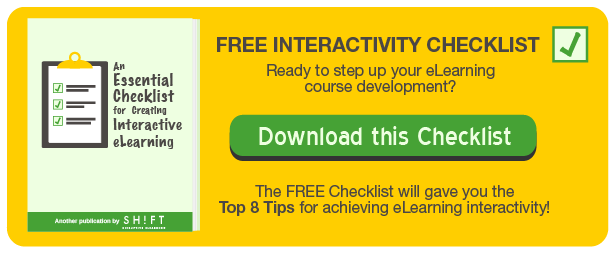We know there's no magic formula you can use to develop highly interactive eLearning
courses. But if you want to create outstanding courseware in no time and with no programming skills, you'll want to check out these awesome features.
Here are six features to use when creating your eLearning courses in SHIFT that will help your team get more work done, better and faster:
1. Ready-to-use interfaces just a click away:
Adding interactions definitely helps keeping learners engaged in your course. However, this sometimes can be very time-consuming. With SHIFT’s ready-to-use library of templates there are several of ways adding dynamic and interactive elements quickly and easily. You only have to choose the best interaction for your content, and then add or copy and paste the information in the required fields. The development environment will know what needs to be displayed on screen, what needs to be recorded, what needs to be uploaded as images or video, basically SHIFT manages everything. .
Much more than templates, they are smart interfaces. There are over 250 options available to get you started quickly.

These smart interfaces include and extended variety of functionalities, styles, designs and colors, classified in families: exploration screens, evaluations and games, informative (animated) screens, simulations and scenario builders, video screens, among others.
2. Built-in learning games:
Learning games are a necessary part of great eLearning courses. Without them, they wouldn’t be so engaging.
One of the awesome features of SHIFT is it's Game Engine. It comes pre-equipped with more than 20 handy, enticing games to help learners understand key objectives. This engine allows you to create a game by simply copying and pasting the questions and possible answers into the different fields, all the programming and graphic design is done by the system automatically. Also, it lets you design and createyou own game following the same philosophy of easiness and quickness..


Including a game in your course is simpler and faster than you’ve ever imagined.
3. The Scenario Builder:
The Scenario Builder, allows any profile user to create dynamic, rich simulation environments with zero technical skills. This allows for very rich use of avatars in different situations and scenarios, where the you have control of several variables, including angles, emotional states (for the avatars), and backgrounds.


You are able to recreate a real life situation by simply clicking and dragging the elements around in the screen; SHIFT then programs the continuity and the lip synch of the characters to the text added. And if you’re interested in having an even more custom soft skills training, the system lets you load your own backgrounds and characters as easy as loading an attachment to an email.
4. Large library of lyp-synch characters:
If you’re not using animated characters in your courses then you can think of including some. SHIFT´s characters are a great example of how easy and fast it is to add content into one of it's smart interfaces. You just pick a family of screens where an avatar can be picked from the library of templates. The avatars will automatically lip-synch to the text and the length of the audio. If the text for an avatar screen is edited, the avatar will automatically re-synch synch to fit the audio with the new text.
![]()
A character library is also available with a broad array of people that make up several ethnics and age range. A user will find teenagers, senior citizens, professionals of different sectors like firefighters, business men and women, doctors, police men and women.
![]()
5. Built-in recording studio:
SHIFT has an integrated media recording system that makes audio recording extremely easy. With this built-in studio, voice talent can record a course and the system automatically crops, optimizes and uploads audio, at the same time sorts audio for male, female or any other type of special requirements. This recording is automatically optimized and uploaded into each of the screens and programmed so that it begins and ends according to the screen’s progress. Zero editing is needed. If there is a need for an update, simply record the audio again and SHIFT will take care of the rest in seconds.
6. Powerful image editor:
SHIFT has an integrated media recording system that makes audio recording extremely easy. With this built-in studio, voice talent can record a course and the system automatically crops, optimizes and uploads audio, and There is also SHIFT’s powerful image editor, which also is built into the system. This image editor has the functionality to import images and be able to resize, move, crop, flip and optimize. No need for complex graphic design tools or additional licensing.

7. HTML5 and Mobile:
We live in a mobile world now, so you need to ensure that learners can access your course anytime, anywhere, and on any device.
SHIFT supports mobile devices in a radical different way, going beyond only converting existing desktop eLearning to HTML5. It dynamically adapts your courses, for any screen, resolution, or aspect ratio. This ensures you always have content that is readable, usable and with logical information flow. The system adapts any content automatically and in real time to any size device. Moreover, you can open the same course from different devices and the interface will flow into the devices resolution. It’s a powerful concept: you develop a course once, publish it once, track the same course and see it anywhere and everywhere through any device.

Teams that are using SHIFT are saving a good number of development times due to the fact that they no longer need programmers or graphic designers to create and publish courses for every device. Any element of an existing project can be updated individually or used without modification in a new module. This is vital for content that change on a regular basis.
New to SHIFT? Start a FREE SHIFT trial today and get up and running in minutes.