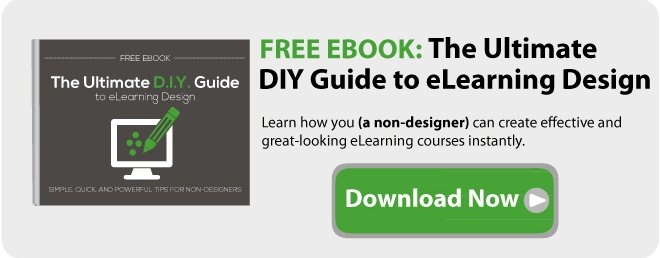Many learners take an eLearning course because they have to, not because they want to. This is the reality for most learners. Every course developer should acknowledge their need to get in and out of the course quickly—and consume the material with as little friction as possible. Still, even the most motivated learners get frustrated with crappy courses.
Many learners take an eLearning course because they have to, not because they want to. This is the reality for most learners. Every course developer should acknowledge their need to get in and out of the course quickly—and consume the material with as little friction as possible. Still, even the most motivated learners get frustrated with crappy courses.
The crux of the matter is that usability is high on every learner’s list. The course should be easy to use and simple to navigate. The course by itself has to encourage learners to focus on the content, not on navigation.
If usability is all too important, course developers should find ways to address user frustration issues and ways to increase user friendliness. Steve Krug’s first law of usability, Don't Make Me Think, offers some fine insights into creating a usable learning environment that fosters learning.
“Don’t Make Me Think” Principle: A Quick Overview
Applying the principle doesn't mean students are not allowed to think while taking the course. It only means that good usability is obvious, self-explanatory, and intuitive. Users can quickly spot what they’re looking for and use a button or an element without needing to think.
In short, don’t let users guess, ask or puzzle over how to do things.
It’s an impressively simple principle that just works. And here’s how you can implement it in your eLearning project:
1) Use Visual Cues
Visual cues such as bread crumbs, page or section numbers, headings, navigational bars and other signposts help learners know which part of the course they are on.
The use of bread crumbs as a navigational element can also help learners move within the course. They can, at a single click, go back to a specific section or screen and be where they want to be.
2) Make It Too Obvious
Buttons should look like buttons, links like links, and so on. It should be too obvious so that users won’t waste time looking for the right element and get impatient.
3) Minimize Your Design
An uncluttered interface free of noise and distractions will make things easier for learners. Make sure to give learners enough room to breathe by using some white space. Keep your design simple. It should draw the user to focus on the main content at hand without being distracted by irrelevant decorative elements.
Remember, design is not decoration. Design to enhance content, not bury it.
4) Reduce Cognitive Load
Krug points out that screen readers are different from readers of print. That is why he strongly advised designers and writers to cut needless words. His rule makes a lot of sense, "Half the number of words and half again." By constantly editing and deleting unnecessary words, you make it easier for learners to grasp an idea and learn effectively.
If you just provide learners the "must know" information it reduces the amount of thinking and cognitive processing you subject them to.
5) Be Consistent
It helps to establish rules and follow them. You can, for instance, set a definite color, size and placement for every element on your course. Navigation buttons should be on the same location throughout your course. Use a different color and font type to distinguish supporting content such as sidebar information and section summaries from the main content.
6) Follow Real World Conventions
Use the language learners are already familiar with. Include words, phrases and concepts they use on a day-to-day basis. Doing so will make your material sound more natural and therefore approachable to all learners.
7) Usable Navigation
A navigation system is one of the most important elements in your course since it directly affects usability. Make yours solid, intuitive and too easy to use as to require no thought. The golden rule with proper course navigation is simple: don't require learners to think about where they need to go and how to get there.
Creating a great eLearning environment begins with a great user experience. If the experience is a bad one, the message can be lost quickly. YOU are the director who determines the kind of experience users will have. So make it a good one!