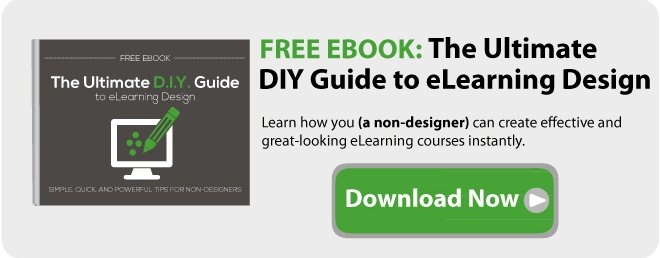It's more than just creating attractive and interactive eLearning courses. It's about tapping into the experiences and emotions of your learners. It's about the images, the fonts and the words you carefully chose. About where and how you place content on the screen. About making it effective for your audience to absorb the most. About focusing less on how you can showcase your content, and more on how you can shape your audience's behavior. It's about all these things and so much more. That's why we've collected a list of inspirational and highly informative Slideshare presentations that will definitely help you turn create more emotional and engaging learning journeys. After seeing these insightful presentations you'll walk away with new ideas and new techniques.
It's more than just creating attractive and interactive eLearning courses. It's about tapping into the experiences and emotions of your learners. It's about the images, the fonts and the words you carefully chose. About where and how you place content on the screen. About making it effective for your audience to absorb the most. About focusing less on how you can showcase your content, and more on how you can shape your audience's behavior. It's about all these things and so much more. That's why we've collected a list of inspirational and highly informative Slideshare presentations that will definitely help you turn create more emotional and engaging learning journeys. After seeing these insightful presentations you'll walk away with new ideas and new techniques.
Enjoy these awesome presentation, learn and get inspired...
1) Tweak Your Slides: Ten Design Principles for Educators (Version 3.0)
Learners often "buy e-learning" with their eyes and if they don't find it attractive it won't motivate them to learn. Good news is that by following some simple and practical design principles your eLearning screens can look great. Designing your material, then, has a lot to do with sticking to the essentials and arranging them properly. We personally love how actionable tips are provided in this presentation.
2) 5 Reasons Typography is Powerful
Everybody knows that typography can be incredibly powerful. It can change the entire look and feel of your eLearning courses. It's use will set the mood and tone of your material.
What is the typography you’re using saying about your course? This presentation has some awesome takeaways about how to use some of the basic principles of typography not only to achieve readability but also to bring interest. Remember to call upon the 5 points when designing your eLearning courses.
3) 16 eLearning Quotes to Inspire You
For many, the simplest ideas in the form of a short quote can help them think more clearly. That's why we've curated a list of what we think are some of the best eLearning or education quotes. You'll find thoughts from people like Elliot Massie, Dr. Michael Allen, to historical figures like Henry Ford.
We hope you get the dosis of inspiration from these famous eLearning industry professionals:
4) Brain Rules for Presenters
The brain is our primary tool for learning. It's seat of thought, memory, consciousness and emotion. So it only makes sense to explore it before attempting to design our eLearning courses. By understanding how the learner’s brain functions, course developers are better able to create material that works with the brain and not contradict it.
In 131 slides, Garr Reynols breaks down what he believes are the main takeaways and quotes from the book "Brain Rules: 12 Principles for Surviving and Thriving at Work, Home, and School". This is a must-see presentation of how to do a brain-friendly, learning-maximised presentation or eLearning course.
5) Great Presentations Are Like Ads
Getting learners to focus on your material is difficult. Efficient course developers make focusing with the material easier by making it fun, attractive and engaging. Much like advertisements, effective eLearning designs manage to grab the learner's attention while piquing their curiosity for more information.
Just putting words on a screen sucks! Learners get easily bored when you bombard them with numbers, heavy paragraphs, and too much factual information. Avoid this by getting more creative and experimental. Apply the 3 R's of advertising to eLearning!
6) 5 Killer Ways to Open Up Your Next Presentation
Great beginnings of the best novels or TV series or whatnot never fail at making people curious. By working on a great course introduction, you’re tapping people’s innate capability of curiosity and giving them an opportunity to learn something new. Begin with a story, an offer, or an interesting fact as if you are meeting someone for the first time. If your opening slides are good, learners will happily read your introductory material.
Without doubt, successful eLearning courses that people complete from start to finish share one crucial element: a solid introduction. Below are some indispensable tips to creating one.
7) Introduction to Slide Design: 7 Rules for Creating Effective Slides
Design is too often overlooked by course developers, or otherwise misunderstood – some eLearning designers think that as long as their course "looks good," it's enough. But design affects the way a learner takes in information, so giving a bit more thought to the visual layout of the screens of your course is an important part of eLearning best practices. Follow these simple rules and see the difference they make.
8) How To Use Colors Wisely
"Color Matters. It always has, and it always will." Every shade and stroke of color, or the lack of it, creates its own message. Colors are powerful in that they elicit emotions, latent ones included. That means that too many colors can overwhelm the learner, making it hard to focus on the course material. So choosing them wisely can effectively deliver the emotional reaction you expect from your audience.
This Slideshare presentation gives us three valuable tips on how to use colors effectively in your presentations or eLearning courses:
9) 20 Eye-Opening Stats You Probably Didn't Know About Mobile Learning
Still not sure about implementing Mobile Learning? Consider these eye-opening statistics published by different organizations such as ASTD, iPass, Towards Maturity and Ambient Insight. Data from their most recent surveys reveal some interesting facts that you might be interested in.
SHIFT collected these facts about mobile learning to make the case for why everyone needs to take notice of the power of mobile in the learning industry.
10) Design for Usability
Jakob Nielsen defines usability as a "quality attribute that assesses how easy user interfaces are to use." Basically, its a necessary condition for survival. If your eLearning course or web site is difficult to use, people leave. Is that simple.
A course that provides learners with the right content it’s useful, but if it takes a lot of effort and thinking to actually find the content doesn't work. It should be too obvious where to click, how to search and how to navigate so that users won’t waste time and get impatient. Definitely take a second to flip through the presentation, as you'll learn a great lesson.
Share other awesome and inspiring presentations with us!