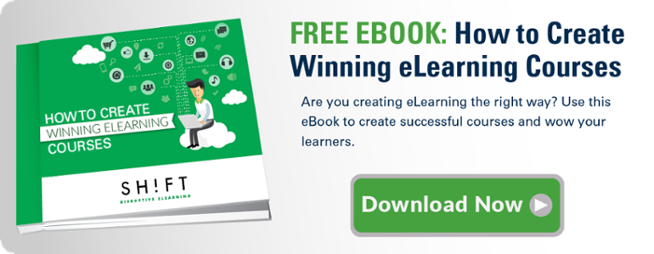Portable devices are changing the way we read or consume content. That's a fact. And the novel of it is that people tend to read more on screen than on paper. Many of us, however, are still not comfortable with our changing reading behavior. As eLearning professionals and educators, it's our job to deal with these facts—not ignore or downplay them. If we really want people to pay attention to our eLearning content, it's not the reader who has to change. It's us, the authors.
Reading, after all, is a crucial learning activity. How learners read in the digital age definitely affects how they learn. There are plenty of studies on how screen reading affects the brain. Some welcome the fact that screens afford a more enriching experience. Others maintain that they're not ideal and may even reduce attention span.
There's still a lot we don't know about screen-based reading. But we do know some important behavioral changes emerging in the digital environment. These could definitely impact how we design our eLearning courses. Here are four:
1) Users Read Only About 20% of Text on the Average Page
As people are more exposed to text and other forms of content online, they tend to read less than 20% of it. In fact, Nielsen concluded that many of us are only willing to spend 4.4 seconds more for every 100 words added on page. What's more troubling is that many users, on an average visit, will only read half of the content on pages with 111 words or less.
Here's the wisest course of action to take:
- Short-form reading works well on screen. Keep your paragraphs short and your sentences simple (Online readers tend to skip large blocks of text.)
- Organize content into a scannable and easily digestible form (use lists for example). This discourages distraction and help readers make sense of your content quickly.
- Use explanatory subheads.
2. Young People Prefer to Read on Screen
A recent study revealed that people ages 16 to 29 choose to read on screen than on paper. Those who have taken the plunge into e-reading stand out in almost every way from other types of readers: They read more than other readers, more frequently and are more likely than others to read for more purposes. "Not only are young people more likely to read on electronic devices than they are to read paper-based materials but they also do it more often," said the study.
Not surprising, isn't it? The new generation of readers, after all, is likely to carry eBooks in their electronic readers or portable, retina-ready gadgets. Their eyes are accustomed to viewing rich content on computers, smartphones and tablets. This means people are reading content in different places and at different times.
Be sure to accommodate the generation of "screen-agers" in your next eLearning material. You can, for instance, support reading formats such as ePub and Mobi. ePub is an open source electronic book format that supports almost all kinds of portable reading devices such as Nook and Kobo and reading applications such Google Play Books, Apple’s iBook and Readmill; while the Mobi format is used by Amazon’s Kindle devices and applications.
3. Non-linear Reading is Rising While Sustained Attention is Decreasing
You've probably heard about this before. Readers prefer shorter texts because they cannot sustain attention for more than a minute. A study, in fact, revealed that the average attention span online is about 8 seconds. This has a lot to do with the arrival of hypertext, which encourages a non-linear way of reading. People can simply point to or click on a link without even finishing a paragraph. That's why learners hardly stay on a page and jump around instead.
Research by San Jose University, California, believe that this screen-based reading behavior is characterized by "more time spent on browsing and scanning, keyword spotting, one-time reading, non-linear reading, and reading more selectively, while less time is spent on in-depth reading, and concentrated reading. More than 70% of research respondents admitted to “keyword spotting” as a strategy to locate needed information."
Help learners understand their lessons deeply and discourage them from fragmented reading. Here's how:
- Break up the course into short yet concise modules or sections.
- Assume that learners can spend no more than 15 minutes on each module or on every session.
- Always look for opportunities to keep learners hooked.
4) People Don't Have a Lot of Patience When Reading Texts on Screen
You can't blame them at all. There's too much information online. Many of them are meaningless blabber. That's why people are highly selective and tend to scan first before they read a text. In fact, majority of online years do not scroll down the page at all.
The simple truth that's worth repeating again and again is: people almost always don't finish long documents on screen. They skim, scan and skip most parts.
Note, however, that this usually applies to “text.” In general, people tend to do more and more “picture” reading. They look for graphs and charts and illustrations that may visually guide them in understanding a subject. So you really have to consider using more than just text to grab their attention and keep them interested.
Christine Rosen, in writing for The New Atlantis journal, quoted researchers in a report published by the British Library in January 2008: “It is clear that users are not reading online in the traditional sense, indeed there are signs that new forms of ‘reading’ are emerging as users ‘power browse’ horizontally through titles, contents pages, and abstracts going for quick wins.”
And here’s a thought-provoking conclusion from the report’s researchers: “It almost seems that they go online to avoid reading in the traditional sense.” Be sure to keep this in mind when planning for your next eLearning material.
Grab and embed this infographic:
Share this Image On Your Site
Further Readings:
23 Actionable Lessons from Eye-Tracking Studies
Paper Vs. Screen—Does It Matter Anymore?
Using Mobile Screens To Make Reading Easier For Dyslexics