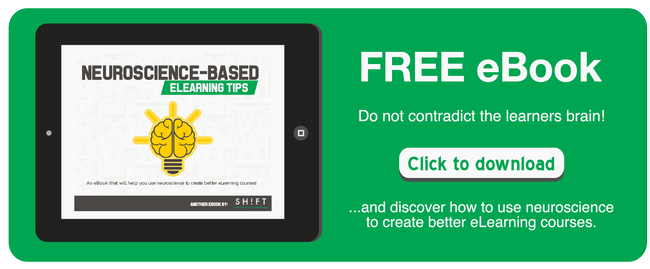The typical modern-day corporate learner never leaves home without his or her smartphone. This mobile device, after all, serves as an extension of technology-savvy individuals. With it, they search the web for information, scour data online to learn, and keep themselves entertained. This alone creates new opportunities for you and other eLearning professionals to reach the always-on corporate learner.
The typical modern-day corporate learner never leaves home without his or her smartphone. This mobile device, after all, serves as an extension of technology-savvy individuals. With it, they search the web for information, scour data online to learn, and keep themselves entertained. This alone creates new opportunities for you and other eLearning professionals to reach the always-on corporate learner.
But in order to benefit from the rise of smartphone usage, you have to dig deeper and even question assumptions. You have to know more about the habits, preferences and attitudes of mobile learners.
What device do they own and frequently use? How do they use these devices? When do they connect to the Internet? And do they distinguish home from work devices?
These are just some of the many questions you should be able to answer. Using them allows you to identify when and where the mobile learning experience happens and how it can be improved.
Remember, mobile learners use their devices and respond to mobile learning differently. This is the new normal. And it's wise to prepare for it when planning your next training project.
Here are some good points to begin with.
1. Mobile Users Quickly Move From One Device to Another
As people acquire more and more devices, they tend to switch from one device to another in order to stay connected. This is a common behavior observed by a Nielsen report. They lay one down, say a laptop at work, and then pick another one up when they arrived at home—a home desktop or a tablet. Of course, they want to continue their experience where they left off.
Moreover, a recent study revealed that one in three users multi-task with their mobile devices. In fact, the majority of multi-device users start one activity on one device but transition to another to finish it, and most commonly, these users switch devices in order to finish a task on a larger screen. Among all the switches tracked in the study, 22% finished on a tablet and 58% on a laptop.
The question is, how can we make these owners of multiple devices learn effectively? Multi-device or multi-platform users, for one, demand content they can access anywhere. They want content that fits the current screen they're looking it, which is why responsive design is crucial. More importantly, they need content in several portable formats to be able to continue their lessons regardless of the device.
To sum it all up, you have to better understand how learners consume content across all technological platforms. eLearning professionals really need to better understand technology, interaction design and the cross-platform consumption of media to thrive in this space.
2. Mobile Users Are Not Willing to Wait
Technology-savvy learners who have adopted mobile devices have certain expectations and speed is one of them. In fact, speed is so important that it's the single most important feature that best describe their computing habits. According to new data from the SOASTA 2013 Website and Mobile App Report, 76% of mobile users will wait 10 seconds for page to load on their smartphone. Mobility, for instance, revolves around the element of immediacy. Everything happens right here, right now.
This clearly requires eLearning professionals and companies to focus on what learners need in order for them to pay attention. At the heart of this is excellent user experience, which definitely includes the following:
- Courses that are quickly to load on all types of browsers. If they're a tad slower, it can annoy readers. You can avoid this by simply removing unnecessary images and other media and optimize your content for high-speed content loading.
- Content compatible with all platforms for portable offline viewing. But don't just aim for availability. It should work well without users having to wait for more than 10 seconds for the application to load.
3. Mobile Users Love to Engage With Online Videos
In 2012, more than half of smartphone users (61%) and tablet users (66%) were watching video on their devices. A year later, those numbers climbed up to 67% and 90% respectively. (IGS Mobile Survey 2013)
There are several reasons for this. While tablets offer a better video experience, smartphones are much more portable. Both may not totally replace television but more and more users use them as their second (or even third) screens.
And here's a more compelling fact: users tend to have longer attention spans when watching on smartphones and tablets. On desktop, they tend to stick for only 2 minutes or less. But they stick for about 2.4 minutes on iPhone, 3 minutes on Android devices, and over 4 minutes on Symbian devices. iPad users have the longest attention span that averages at 5 minutes.
4. Mobile Users Engage in Short Bursts of Activity
Shorter, sharper bursts of activity are the new normal. According to Deepika Nikhilender of Mindshare, people do use smartphones for "snacking" on content. Think quick information updates on social networking sites and instant messaging applications.
A research conducted by Yahoo! in late 2011 confirmed this statement. It showed that mobile users can't seem to put down their devices. Fifty-three percent of them say they snack on content during the day, usually between 8:30 am and 1 pm. But this "snacking" happens in chunks—a little bit of activity here, a little bit there. And it doesn't always happen between those hours.
Here's another set of compelling facts. Some 48% of users say its fine to use mobile devices in the restroom, while 70% check them during meals at least once everyday.
5. Mobile Learners are Always Switched On Wherever They Are
Thanks to the practice of Bring Your Own Device (BYOD), the line between the business and personal lives of mobile learners are blurring. They are able to access content not only while at work or at home, but also while "doing" something else.
They do so while on the bus, walking down the street or even watching TV. iPad or tablet owners may not be able to move frequently but iPhone and smartphone users can basically access content while jogging, shopping and even while riding bicycles. Basically, all this means eLearning professionals need to consider the learner’s context to create effective mobile courses.
It's true that these situations expose mobile learners to a number of distractions. But it also offers new opportunities for engagement. Think of bite-sized learning or podcasting. These strategies work especially for self-directed learners who want to maximize their time by listening to audio lessons or quickly read through short paragraphs.
Additional Resources:
What Users Want From Mobile 2011What Users Want From Mobile 2011
Mobile Website and Application Usability
Exploring and Exploiting User Search Behavior on Mobile and Tablet Devices