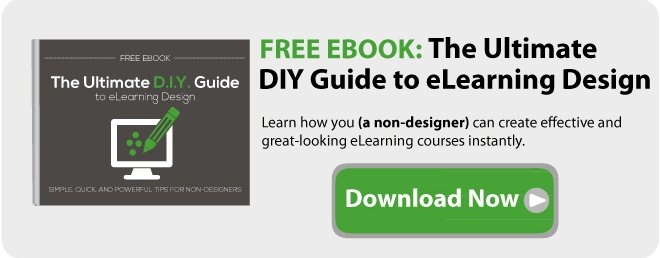eLearning professionals are often over-confident about a course’s ability to capture an audience’s attention and engage users with its content. By conducting a simple “reflection” test before publishing, like the famous Blink Test or Eyeball Test, can make a great difference to ensuring an effective eLearning course.
What Is the Blink Test?
The Blink Test is traditionally applied to webpages: when users land on a website, they will decide within three to five seconds whether they want to stay and see what the site has to offer, or whether they should just leave and find similar information elsewhere. However, the same principle is equally relevant to eLearning courses.
It only takes a learner three to five seconds to judge the value of an eLearning screen. For a screen to pass the test, the learner will immediately understand its purpose. In the case a screen fails, there may be too much information for users to process in such a short time. However, if the user still struggles to comprehend the screen after more than five seconds, the screen is probably overly confusing and requires a complete redesign.
Therefore, eLearning designers have a distinctive challenge in front of them. They must constantly implement new ways to engage learners within that short period or else face them leaving towards the next big thing. Bottom-line: There's no second chance to make a first impression.
Here are a few ways to makes sure you improve your course's ability to make that unique first impression:

1. Apply Visual Hierarchy.
Visual hierarchy is fundamental to any graphic design. The concept works by organizing content and design elements to communicate priority and visually guide learners; for instance, it shows users what to focus on first, how to move through the content, and how to process information.
Screens taking advantage of visual hierarchy are better at communicating information and easier to scan, both of which lead to a more effective eLearning course. To utilize the technique, eLearning designers need to highlight the most important information in a screen to ensure learners know where to focus after just a glance. Designers can achieve this by using tools such as size, color, alignment, contrast, repetition, proximity, and whitespace.

2. Dress Your Course to Impress.
When creating an effective eLearning course, aesthetics are essential as they lead to a more memorable experience. Obviously, an attractive screen is more likely to pass The Blink Test than a poorly designed screen with cliche images. Truth is people tend to ignore cluttered and boring design. They gravitate, instead, to one that’s aesthetically pleasing. With 94% of people saying first impressions are design-related, make sure every screen in course is eye-catching. eLearning professionals can best achieve this by being bold and meaningful and using high-quality graphics that form a center point for each slide.
Learners should understand a screen instantly. eLearning professionals can aid this by focusing on elements such as colors, shapes, and high-quality graphics to make screens more visually appealing while, at the same time, omitting everything that does has no relevance to main message. This will ensure the central meaning of a screen shines through.

3. Improve Readability.
Readability is an essential feature needed to pass the test. Learners should be able to read text quickly and efficiently, which means using a clear font, nothing experimental or sloppy. The choice of font for an initial screen is imperative as it represents the style and professionalism of the course to come.
Another way to improve readability is with blocks of text. Short paragraphs, subheadings in bold, and lists all make content easier to skim and increase the likelihood that learners will absorb the information.
Tip: 18 Tactics to Help Get Your Content Read

4. Follow the KISS Equation for Layout.
KISS stands for Keep It Simple, Stupid! and encompasses all aspects of design. For instance, screens must be easy to navigate to allow learners to quickly find the information they most want or need. Course creators should stick to tried and tested layouts that users will instantly find familiar due to similarity with experiences users had in the past. Designers should also consider the three-click rule when planning navigation: learners ought to be able to reach any screen within the course with three clicks or less.
Another aspect of KISS is removing clutter to improve a course’s usability. A clutter-free environment enables learners to focus on the task ahead and avoid distractions.

All of the above rules help grab learners’ attention, present the message of the course, and spark interest in users within those three vital seconds of a first glance.