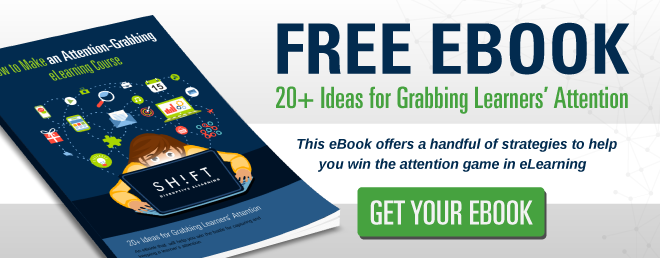So, you’re at your desk, cruising the Internet, and suddenly a random ad flashes on your screen, totally catching your attention. So much that you’re inclined to click on it to learn more. It’s happened to all of us many times before. And despite continually blowing off ads, when they lure us in, most of us will admit, “That was good!” as we click for more.
When was the last time someone caught your attention in a second? It’s not that easy nowadays, but creating attention-grabbing eLearning content can be an easy task by applying some proven tricks.

How do you grab someone's attention?
The answer is much more straightforward than you may think.
There is a particular algorithm that runs in your brain whenever you see something. To efficiently process the huge amounts of information absorbed every second, the brain imposes several control measures. This starts with the prioritization of different types of stimuli, a process that controls what information to ignore and what to recognize, and how much concentration to give to particular elements. If it seems useful, your attention is theirs, and you, naturally, react.
The brain also connects new information to prior knowledge to aid the understanding of a new piece as well as to develop a clearer idea about broader concepts.
Finally, it helps a person to focus attention on important aspects for an appropriate amount of time. This latter can be a difficult task when a subject is not inherently interesting.
Learn more about the science of attention going over the infographic in this article: The Science of Attention (And Why eLearning Professionals Should Care)
In this article we'll review the key tricks you must consider to create an eLearning course that can grab your learners attention faster:
1) Audience
Everything you see (books, magazines, blogs, etc.) has been catered to the ideal reader. This means that before creating anything, the writer has thought of the person on the other side: Why are they interested in reading this? What do they want? What are their problems?
eLearning is no different. To organize your eLearning content in a way that grabs your audience’s attention, you need to have an understanding of the following:
- Who your audience is
- What they want to learn or “WHY” are they here
- How receptive they are
- What format do they prefer
- What will lure them in aesthetically
If you know who your audience is, you can make informed decisions rather than placing something in your course and wait to see if it works. Additionally, if you know the who, you understand their “why.” Knowing the learner and their goals will go a long way, here’s why:
- If you understand what their desired outcome is, you can direct their attention towards that. It’s easy for anyone to say “create great content” but knowing what is “great” is entirely dependent on what the learner their “why.”
- This will help you remove unnecessary information. If it doesn’t support the desired tasks, remove it.
- If you know the pressure points of their jobs or the obstacles that they are facing, you can address them quickly.
Knowing each of these angles will help you create the cues that will resonate with your learner. As they go through the course, they will either build trust or lose it depending on how to use the text you provide is and how intuitively they can move around.
Make sure the quality of what you are doing resonates with your audience. ASK YOURSELF: What is the “must-know”? Drop everything else.
If you know the "who", you understand their “why.” If you understand their "why" you can capture their attention.
Read more: These 27 Questions Will Help You (Really) Know Your Learners
2) Attention-span
We’re all very aware that we live in a time of information overload. Attention spans are one of the biggest challenges every eLearning designer faces when creating an eLearning course.
But aside from being busier these days, people are also smarter. Having so much content around us has made people smarter about when they are being baited by material. Content has to be good and genuine to get the attention levels and engagement that creators are hoping for.
How long do you have before someone drifts off into the horizon? A great trick is to view someone’s attention as if it were currency. People have a limited budget, and you need to sell your product. Before they are distracted, connect with them by being brief and direct.
Even with the eagerness to complete the course, things come up, and people get distracted. If you keep your lessons short, the learner’s investment only drops slightly before the learning has been completed.
Depending on the format that you’ve chosen to deliver your content, you should consider the number of times people are going to be hooked. Different media allow people to focus well for a specific amount of time.
Here is a guide to attention spans by formats that you can stick to:
- Videos: 60 seconds
- Articles: 5-7 minutes
- Tutorials: 10 minutes
Content has to be good and genuine to get the attention levels and engagement that creators are hoping for.
3) Content
The selection of content is one of the trickiest parts of creating an attention-grabbing eLearning course. Thankfully, the following three factors will keep you from derailing:
- Your audience
- Their “why,”
- Your business “why” or objective
Considering these points will help you identify what information is necessary to include and what is fluff. Keeping the fluff out is powerful! We guarantee confusion comes with fluff and we don’t have the opportunity to address attention when it does.
Read more: Stop Blah, Blah eLearning! 5 Rules for Creating Relevant and Fluff-free Courses
Creating and providing your learners with relevant and concise content will be one of the best filters to creating attention-grabbing content.
Here are a few other design considerations to couple with your quality material:
- A lot of people think that keeping it “mysterious” is a good thing, but not necessarily. The upfront clarity will grab learners' attention and keep them motivated. They will continue on because they are clear on why they need it, the benefits that it’ll bring, and the process that’s required.
- Make learners care. If explained when something is pertinent to advancement, most people care, will pay attention, and continue.
- How content is displayed is as important as the content itself. Make sure to break up content into digestible bits. A paragraph of valuable information is easier consumed in bullets than in bulk. Moreover, insert a moderate amount of images, videos, quotes, and other elements that keep things fresh and the eyes jumping from insight to insight.
Helpful tip: Plan your content with a storyboard. Write every screen out before getting to the meat of the article. This will keep your article focused - make writing easier and keeping the process more efficient.
4) Design
We used to think that the word "design" was merely about nice-looking colors, creative fonts, and icons. In reality, applying sound design principles to your eLearning course is what brings everything together, and what will help you create attention-grabbing designs.
Good and attractive eLearning design can:
- Make content easier to read and digest
- Direct a user’s attention to the most important information
- Inform them on where they are and where they should go next
- Cater to short attention spans
You can start applying some specific design techniques to guide learners intuitively throughout your course and make the learning journey more fun. Here are some keys efforts to practice:
- Critical information needs to display in a way that it tells the learner “Hey, you need to pay attention to me!” As a course designer, you have to help their mind notice what’s essential is separate from the bulk of the text, so it’s not overlooked. Use bold fonts or bigger size font to emphasize important information.
- Make your content skimmable, so the gist isn’t lost. Though people are eager to acquire information, they don’t always have the chance to indulge in the details. Most skip words when things are lengthy. Give particular focus on the first and last sentence of a paragraph so can grab your learner’s attention immediately.
- Calls to action need to jump off the page. They need to stand out. Pop-ups are a great way to do this. They cover the screen and demand that the learner focuses on that alone.
- Vivid coloring, unique typography, modern styles, and a beautiful aesthetic will help make your screens more attention-grabbing. Learners might begin to recognize your fonts, use of color, or design altogether. Understand These 10 Principles of Good Design Before You Start Your Next eLearning Project
- Large, crisp images and video. People are naturally inclined to pay attention to images because they are easier to digest and faster to understand than large blocks of text.
Make sure you find a way to enhance your content with its appearance. The ‘squint test’ is a fun and simple place to start. If you squint your eyes and everything blurs, ASK YOURSELF which are the elements that stand out? Make them easy to recognize and almost demand that you click.
Read more: 10 Things That Learners Pay Attention To (And How to Use Them in eLearning)
The more time you invest in the motivational and attention-grabbing elements of your eLearning course, the easier it will be for you to combat so many of the emotional and situational roadblocks that get in the way of course completion.