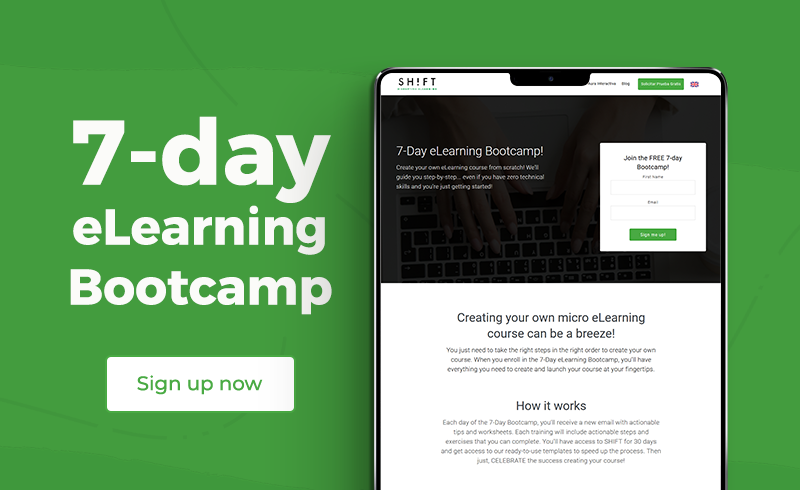When was the last time you used a mobile device? Chances are you’ve looked at your smartphone or tablet within the last hour. In fact, you might even be reading this blog from your smartphone. How we access information has changed dramatically over the last few years.
For learning and development to stay relevant, training professionals need to adopt a mobile mindset.
However, this isn’t just a new technology “fix.” It’s an entire change of attitude about how content is designed and delivered. Mobile devices, used properly, can improve training throughout your organization. This new attitude will take some planning, preparation, and persuasion to design training that maximizes the user experience.
Mobile isn’t just a new technology “fix.” It’s an entire change of attitude about how content is designed and delivered.
What is a Mobile Mindset?
Adopting a mobile mindset means more than simply using mobile devices. It also means understanding the mobile behavior of your target audience and act accordingly. Think about these three questions:
When do your employees use mobile devices? According to Pew Research, an astonishing 95% of Americans now own a cellphone of some kind. In another study by Flurry Analytics, over 80% of adults own a smartphone and use it all day long.
How do they use their smartphones? According to ComScore's Mobile Hierarchy Report, as of January 2017, apps account for 87% of total mobile minutes. This “app-focused” digital landscape means that users are doing everything from research learning to shopping on their smartphones. They might even place a phone call from time to time!
Why do people prefer mobile devices? The answer to this is somewhat trickier. The short answer is the convenience, speed, and ease of use. Digging a bit deeper, we will see that multi-tasking is a key component. Users want to move effortlessly from text messages to learning, sharing, and being productive. Understand this is critical to adopting a mobile mindset.
Read more: How to Design Training With a Mobile Mindset
Now, here are the top tips to start in this mobile mindset endeavor:
1- Begin Thinking About Learning Content Through a "Mobile Lens"
L&D pros need to begin thinking about content development through a “mobile lens.” It involves selecting and structuring content specifically for delivery on this platform. It also involves leveraging the multi-purpose abilities of smartphones. Users can move seamlessly from text to videos, to reference websites, to sharing apps. This takes an entirely new approach to how training programs are designed. The learner is now in control of their own learning. That’s why we now need to be mobile-minded in order to provide a better learning experience.
Use of mobile devices will only increase in the next years. Your organization can’t wait for more to adopt a methodology for transitioning to this increasingly universal platform. Mobile devices are not just for messaging and other forms of communication any longer. They are being used to LEARN, play, and doing research as well.
Read more: Start Thinking of Micro Learning Moments Now
2- Getting Leaders On Board is Key
Starting at the top, business leaders must champion mobility and become committed users themselves. This means that your leadership team needs to take an active role in “walking the talk.” It is not as important for millennials in the workplace because this group has already embraced a mobile lifestyle. However, it is critically important to older workers, who need to see their leaders champion mobility and actively use mobile solutions.
3- Integrating Mobile Devices into Performance Improvement Strategies
Here are some key tactics for getting the most from your mobile strategy for learning and performance improvement:
- Mobile-first mindset. Make mobile usage your first consideration in content planning, not just as a way to retrofit old course content to a new platform. Design your training programs to be delivered on a mobile device from the outset.
- Take this opportunity to eliminate irrelevant and unrelated content from your course offerings. Focus on what you want the worker to accomplish, keeping the core elements in the forefront at all times. This will help you to prioritize what information you need to present. This has always been an important aspect of instructional design (i.e., eliminate the “nice to know” from training, and keep only the “need to know” information). Now, with the space limitations of mobile devices, this issue has gained increased urgency.
- Space is a key consideration when designing training for mobile devices. Keep in mind the limited screen size when writing for these devices. To do this, you will need to reduce sentence size and be more succinct.
- Think bite-sized content. Rather than taking a 60-minute module and simply moving it onto a mobile display, consider breaking it up into smaller, more bite-sized pieces. For example, you might consider delivering your one hour course in four 15-minute sections, or even six 10-minute sections.
- Build in the ability to search for information. This might include a key-word search endeavor an index with website links. You want learners to quickly and easily find exactly what they need most.
- Consider readability. This might include adequately large text sizes, or shorter sentences and paragraphs.
The sooner you begin implementing these tactics, the sooner you will be on your way to embracing a mobile mindset!
Also read:
First Steps to Implementing a Mobile Learning Program
Mobile Learning Stats that Will Make You Rethink Your Training Strategy