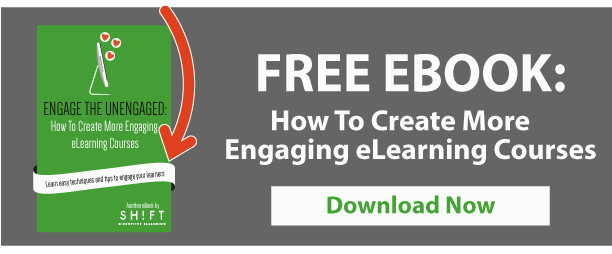Remember how you learned math?
You went through four stages. You learned what adding, subtracting, multiplying, and dividing mean (tell). Then your teacher taught you how to add, subtract, multiply, and divide (show). You practiced sums (do), and then came the dreaded exams (apply). This is how all learning takes place, and it is no different with eLearning.
The lesson here: effective learning doesn’t require expensive technology. You have a plethora of tools and technologies to create eLearning courses that bring out the "wows." But your eLearning course will fall flat on its face if the content fails to engage the learner.
In this post we’ll explore a tried and tested technique for learner engagement: The Tell-Show-Do- Apply model. This is a useful starting point for the basics of learner engagement in eLearning environments as it covers the critical stages required in the learning process.
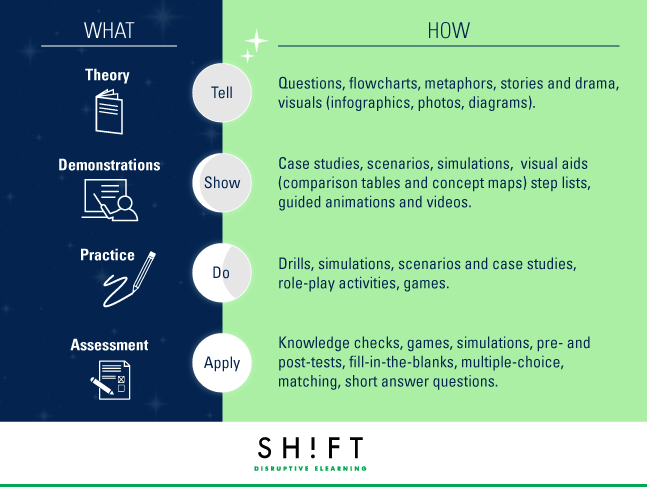
#1: Inform (Tell)
All learning has to start with knowledge in its basic form. This stage is a one-way communication channel, where there is no learner interaction; you just present information to the learner. Here you introduce him/her to concepts; facts; the steps of a procedure; and the features and parts of an object, process, or an idea.
These are the instructional strategies to keep in mind in this phase:
- Use appropiate attention grabbing techniques.
- Reiterate the learning objectives to establish relevance and whet interest.
- Tell learners: What, why, how, when and if applicable, Where.
- Refer to prior learning to link what you are about to teach to personal experiences.
- Discovery learning: help learners discover and become aware of what they already know.
These are the tools to help you achieve your ends in the Tell phase:
- Questions: Ask probing questions to engage the learners and find out about their prior learning.
- Flowcharts: Use these diagrams to present a quick overview of the content.
- Metaphors: Use these to impart a sense of familiarity with unknown concepts.
- Stories and Drama: There are no better hooks!
- Visuals (Infographics, Photos, Diagrams): Pictures do a better job of explaining complex matter than words. Use them to explain the big picture of the subject.
#2: Demonstrate (Show)
This is the Demonstration phase where you provide specific examples and real evidence of the concepts, principles, and processes introduced in the Tell phase to help learners apply their knowledge in the next stage (Do). Focus on delivering context and experiential learning. After all learners need to understand the knowledge if they are to use it.
Here's the instructional strategy:
- Explain with examples and analogies from real-life scenarios that the learners can relate to. This reinforces the relevance of the course. In some cases, throwing in a few non-examples along with the examples can better clarify concepts and procedures.
- Design the course to let your learners take charge of the pace at which they want to learn. Adult learners prefer to wield the joystick themselves.
- Round off by listing the critical learning points especially after a complex demonstrative activity.
There are several tools you can use to demonstrate concepts and principles to learners:
- Case Studies: Application- and result-oriented adult corporate learners are usually hooked by this problem-based learning approach.
- Scenarios: Create realistic scenarios and make sure the characters ooze authority while being relatable.
- Simulations: Simulations mimic the reality of the learner and place the learning in context while keeping the learners engaged.
- Visual Aids: Comparison tables and concept maps help learners visualize complex information and show relationships.
- Step graphics and tables: A complex procedure should always be broken down into its constituent steps.
- Guided Animations and Videos for what-happens (processes): How a procedure is being carried out is not always apparent from textual explanations or even photographs. Video or guided animations clarify better.
- Examples and non-examples: Create examples and non-examples that reflect the reality of the learners.
- Infographics: Comparing two processes, ideas, items, or people? Infographics area great tool for this.
#3: Do
This is the Practice or the Let Me phase of your course where learners can apply the knowledge they have gained and the skills they have learned.
Here are the instructional strategies to keep in mind:
- Pepper your course with practice activities. Repetition aids learning and recall.
- Focus on activities that mimic the reality of the learners.
- Structure your courses so people can teach themselves.
- Choose the appropriate practice activity depending on the nature of the content and the level of learning.
- Design feedback, so that it becomes another learning opportunity.
The following tools will help you design effective practice activities:
- Drills: Drills are effective for practicing low-level or foundational skills.
- Simulations: These are effective for practicing application-level content.
- Scenarios and Case Studies: These compel learners to analyze multiple types of data to arrive at the solution.
- Role-Play Activities: Role-playing practice activities let learners apply their newly-learned skills to solve real-life and dynamic problems within the controlled learning environment.
- Games: Games engage learners and provide a welcome break, as long as they remain relevant to the content being learned.
#4: Apply
This is the Assessment or the Check Me phase that evaluates the learner's performance against the stated learning objectives.
Here are the instructional strategies to keep in mind:
- Map assessment to the learning objectives.
- Provide meaningful feedback that eases the process of transfer of learning from the course to the desk.
- Use pre-tests to identify learning gaps.
- Use post-tests to evaluate learning gains.
You can use the following tools to encourage learners to take the learning back and apply it on their jobs:
- Knowledge Checks
- Games
- Simulations
- Pre- and Post-Tests
- Matching, Fill-in-the-Blanks, Multiple-Choice, Short Answer Questions
Knowing the appropriate instructional strategy and the specific content format that aids learning and practice ensures your course achieves the learning objectives and doesn't disappoint learners.