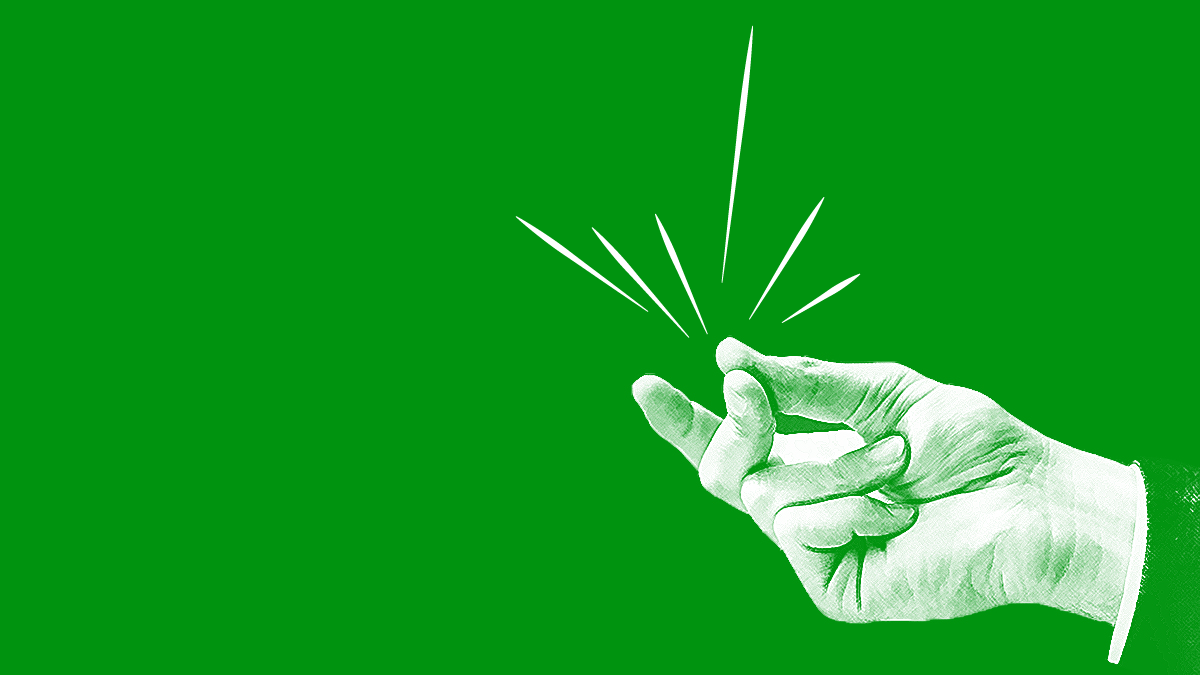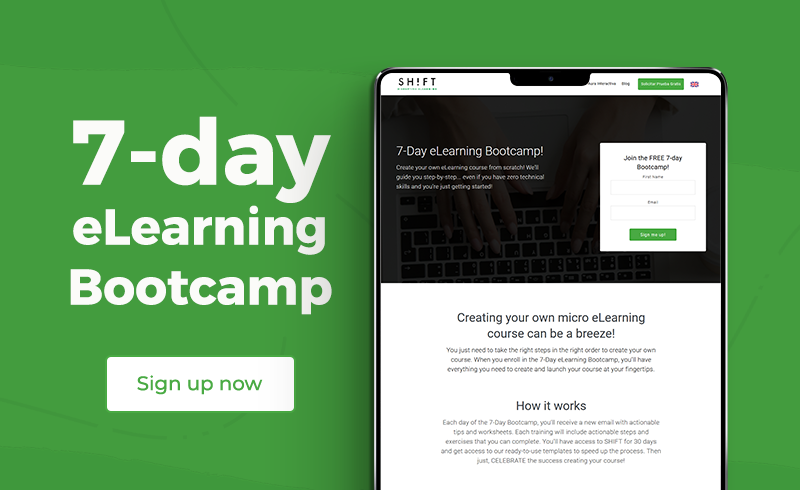There are A TON of eLearning courses out there, and to say some aren’t great, is a complete understatement. With the technology to design courses easily accessible to everyone, there tends to be more quantity than quality.
To avoid having your own courses slip into this undesirable category, make sure you aren’t creating any of these worst types of courses:
1) All Linear
Your learners need to know certain things to progress, so a linear course that doesn’t allow them the skip any screen might seem like a good way to ensure this happens. However, while a linear course can work for some learners and some subjects, not all your courses should be like this for every single section.
Allowing your learners to skip around a bit and test out different modules without having to hit the “NEXT” button 1,800 times, helps to engage them. This is especially true for when you have an audience with varying degrees of experience. If you don’t let more advanced learners skip ahead, you’re likely only to give them practice in hitting that “NEXT” button because they’ll be too disinterested to retain anything.
Think about how you’d feel if you started reading an article on how to revamp your wardrobe and you had to read through a paragraph on how to tie your shoes before you found out anything else. Forcing ALL your learners to sit through the basics is the same way. They get bored, sleepy and even when they get to useful information, they’ve already checked out of the situation.
When to Use It: For learners that need a lot of guidance, linear courses are a good idea. If you know for certain that your audience is all beginners, structuring the course so they should look at the basics first can be a good strategy, so they don’t skip ahead and get overwhelmed.
Read more:
8 Tips To Promote Non-Linear eLearning Navigation
eLearning Content in Nonlinear Formats Aids Personalization
2) The Book Style Course
One of the many advantages of eLearning is that it reduces the need for the traditional book and long PDFs. However, an ineffective trend is to take a power point presentation or a classroom curriculum and then pop those same exact words into an eLearning course. Not only does this do very little for learners, but it also wastes time and money and usually results in poor design.
Before creating a course like this, sit down to consider if there is really any benefit to providing the same information in two formats. Do you need both? Can they each have a different, specific role? If you do need them, consider if there’s a more effective way of combining them into a single unit that can be used in and out of the classroom.
Aside from being redundant, this method is ineffective because it has the same problems that traditional textbooks have: it doesn’t engage learners. A eBook style course forced learners to sit for an hour or two with no built-in breaks or ways to involve the audience.
Instead, you need to break down your info into manageable chunks that avoid overwhelming your learners. Want to know more? Here're The Top 5 Reasons Why You Should Develop, Manage & Deploy Bite Sized-Learning
3) Voiceover from Hell-o
Unless you have Morgan Freeman narrating your eLearning course, there is zero reason your ENTIRE lesson should be narrated. Honestly, even the voice of God himself shouldn’t be talking into your students’ ears throughout an entire course.
Often, designers will use narration and not even given an option to turn it off. Instead of reinforcing the information the page, it makes it overwhelming to both read and hear the words. This is mainly because we read at different speeds than the narrator might which creates further dissonance.
Furthermore, the way we write is different from the way we speak with written words being more formal. Having those formal words spoken out loud will sound stilted and distracting.
If you still want to include narration, though, always give your listeners the options to go to the next screen before the audio is over. Not having this option will make a frustrating situation even worse.
4) All Push, No Pull
As an eLearning designer, most of your audiences are going to be well ensconced in their adult years. No one, but especially adults, are going to be very receptive to a course that only pushes information. This is the type of course that talks and tells, detailing out every minute aspect without allowing learners to become curious and want to “pull” info.
By doing all the telling, you’re leaving no room for the learner to use their brain. Letting the learner play a role gives them an opportunity to become interested and engage with the material.
We know it is challenging to create learning that truly engages your learners, that fires up their brain's synapses and makes content stick. But all you instructional designers out there, you have to take up this challenge; you owe this to your learners who have probably stayed back, rescheduled their meetings, or postponed tasks to take your course.
Help your cause by including interactive elements like videos, quizzes, questions and other things that will activate your learners. Get more ideas here.
Read more: 6 Ways To Create Pull Learning Content
5) All Looks, No Usable Enough
If your course looks great, but no one knows how to use it, your course is a failure. While instructions and visual cues as to what the learner is supposed to do tend to not be the most interesting design elements, they are some of the most important. If you’re leaving these things out to make room for more graphics, most learners aren’t going to get it.
While you might be able to get away with this for those who are highly familiar with the technology, newer learners are going to be completely lost and frustrated. This will cause them to give up and walk away feeling stupid, the exact opposite of what a learning aide is supposed to do. Not only will they not engage with the material if it makes them feel stupid, but they also won't retain it even if they do manage to make it through the course.
How to Avoid Sacrificing Function for Form: For basic functionality, you need to make sure your course is readable. This means using a contrasting color scheme to make the text easy to read. Font size, type, and style also need to be considered here.
Remember, your course is judged based on effective it is at teaching the material, and your students should be tested on that material, not their ability to guess how the course works. Overall, the navigation in your course should be so simple, that learners shouldn’t have to waste any time or energy figuring it out. Let them use their time and brain power retaining the info instead.
If you’re considering using a non-traditional navigation form, consider if it adds something to the course. While you might be able to explain it and have users understand, it might just be one more thing taking up time if it doesn’t add anything.
Also read: 4 Reasons That You’re eLearning Course Isn’t Working, But Still Can
Read More: How to Create User Friendly eLearning
An extra one! Also avoid: The Purposeless Course
So, thanks to our ever-evolving technology, it’s actually pretty darn easy to spit out an eLearning course. However, just because someone can do it, doesn’t mean they should. These courses that are slapped together aren’t taken very seriously as they’re being developed and it shows. The course might have a title like “Advanced SEO Strategies, ” but it ends up barely covering the basics.
How to Avoid It: To make sure your course is valuable and impactful, get to know your audience first and what their goals and expectations are. What do they need to learn? What are they interested in? What is their experience level?
Answering these questions will help you know exactly what you should be teaching and how. If you don’t take this time before the course is designed, you’ll end up wasting even more of your own time and your audience’s.
Fill out this template: A Template to Carry Out an eLearning Audience Analysis
and then read this: Applying Audience Analysis Insights to eLearning Design