Navigating the realm of workplace learning presents its own set of challenges and opportunities. In particular, t, two terms have become quite prominent: eLearning and mLearning. But what truly distinguishes them, and do they significantly impact the way we learn and grow on the job? These terms encapsulate nuanced differences that are well worth exploring.
Traditionally, the prevailing belief was that any training program should be accessible primarily through desktop computers. However, the landscape has evolved, hasn't it?
Now, in the year 2023, the folks you're looking to gear up—those enthusiastic team players hungry to level up their skills—are packing a variety of gear, from laptops and tablets to trusty smartphones. And guess what? Each of these gadgets is like a ticket to non-stop learning. The numbers back it up too: a solid 60% of users are all about that mobile device convenience when it comes to diving into workplace learning materials and info.
Yet, here's where the challenge and the opportunity lie: we've arrived at a juncture where merely converting existing training content to fit mobile formats isn't sufficient. Designing an effective eLearning experience for mobile devices isn't simply about adapting content to a smaller screen. It entails a holistic approach that leverages the unique strengths of mobile devices, creating a learning experience that seamlessly integrates with the dynamic pace of modern work life.
In this article, we will delve into the fundamental distinctions between eLearning and mLearning in a workplace context, shedding light on how each approach can shape and elevate the learning journey of employees.
Also read: Embracing a Mobile Mindset for Learning and Development
Making sense of the concepts
Understanding the subtle yet significant differences between eLearning and mLearning is crucial to fully harnessing their potential in the realm of corporate training.
The "e" in eLearning, standing for "electronic," signifies a learning modality that unfolds using electronic devices, primarily computers, via channels like the Internet. This approach has been a trailblazer in transforming training, enabling employees to access knowledge more flexibly and conveniently.
On the flip side, the "m" in mLearning stands for "mobile." mLearning encompasses any form of education delivered through portable devices such as smartphones and tablets. This approach has gained momentum in a world where mobility and flexibility are paramount. Mobile devices empower employees to access learning anytime, anywhere, adapting to their individual schedules and paces. Moreover, mLearning is all about context, tailoring learning experiences to the immediate environment and needs of the learner.
Also read: Road Map to Success: Mobile Learning Essentials
The Overarching Difference: The Purpose
When should you choose one over the other?
The key distinction between eLearning and mLearning lies in the underlying purpose they aim to address. But how do you know when it's more appropriate to opt for one over the other? Allow me to guide you through this strategic choice.
If your goal is to delve deep into a subject's profound knowledge, eLearning is your primary choice. This modality is perfect for conveying complex concepts and enabling your collaborators to gain a comprehensive understanding. Think about teaching your teams how to operate specialized machinery or delving into the intricate human resources policies of your organization. This is where eLearning shines with its structured, formal approach that aligns with a paced timeline.
On the other hand, if your focus revolves around supporting a learning process where collaborators require quick and instant access to crucial bits of information, then mLearning is the perfect ally. Imagine providing your workers with an essential task list while they're at the store or en route to work. This is where mLearning truly comes into its own, particularly when dealing with microlearning-focused content. The defining keywords for mLearning are: on-demand, just-in-time, and contextual.
Where to Find 'EM: The Medium of Delivery
When considering the medium of delivery, you'll want to tailor your approach based on whether it's eLearning or mLearning. Each has its unique considerations and advantages. Let's delve into where you can find these modes of learning and gather actionable tips for effective implementation.
For eLearning: Desktops and Laptops
For eLearning, the focus is on computers and laptops. This method keeps learners rooted to their desks, providing an environment that's conducive to deep learning. When you're dealing with eLearning, bandwidth isn't a major concern. You can confidently integrate rich media like audios, videos, and high-resolution images into your courses to enhance engagement.
Actionable Tip for eLearning:
-
Utilize multimedia elements: Since bandwidth isn't a significant worry, leverage visuals, interactive videos, and animations to make your content engaging and immersive.
For mLearning: Smartphones and Tablets
On the other hand, mLearning is synonymous with smartphones and tablets. The essence here is "on-the-go" learning, emphasizing portability and instant accessibility. The challenge for course designers lies in creating lessons that download quickly and run seamlessly, even in areas with limited connectivity.
Actionable Tips for mLearning:
-
Optimize for speed: Prioritize lightweight content that loads swiftly, ensuring learners don't face frustrating delays.
-
Focus on user experience (UX): Design your courses with an intuitive and user-friendly interface, ensuring learners can navigate and interact effortlessly.
-
Mobile-friendly formats: Choose formats that align with mobile devices, like responsive design, to ensure content adapts seamlessly to varying screen sizes.
In a nutshell, understanding the delivery context is crucial for crafting impactful learning experiences. With eLearning, you have room to incorporate multimedia extravagance, while mLearning demands lightweight, fast-loading content with a user-centric design. By tailoring your approach to each mode, you'll create an environment that suits the learning style and needs of your audience.
If you are ready to start a mLearning program read this guide: Four Ways to Create an Effective mLearning Strategy
Not Lookalikes: The Design
When it comes to designing for eLearning and mLearning, remember: they're not lookalikes. Each demands a distinct approach that aligns with its unique platform. Let's dive into actionable insights for creating impactful designs tailored to each context.
Designing for eLearning: Computers and Laptops
In the realm of eLearning, big and spacious screens dominate the scene. This means you've got ample screen real estate to play with and the learner's undivided attention. As a designer, this is your canvas to get creative. Craft a captivating layout infused with the right dose of intrigue and tension. When you master this art, your learners will stay engaged till the very end.
Actionable Tips for eLearning Design:
-
Engaging layouts: Use the larger space to your advantage. Incorporate visually appealing layouts that guide the learner's eye and enhance content retention.
-
Interactive elements: Leverage the luxury of space to incorporate interactive features like simulations, drag-and-drop exercises, and branching scenarios.
Designing for mLearning: Smartphones and Tablets
Switching to mLearning, the scene changes to small screens and learners on the move—waiting at appointments, commuting, or catching up over coffee. You're dealing with limited screen space and constant distractions. Here, simplicity and focus are your allies. Content must be bite-sized, with a singular idea on each screen, and navigation should be seamless.
Actionable Tips for mLearning Design:
- Bite-sized content: Fit your content within the confines of small screens. Break down complex concepts into concise, digestible chunks.
- Minimalist screens: Keep screens clutter-free, focusing on the core message. Avoid overwhelming learners with excessive information.
- Streamlined navigation: Ensure learners can easily navigate through screens, minimizing frustration and maximizing engagement.
In essence, remember that mLearning isn't just a shrunken version of eLearning. Context matters, and embracing a mobile-first strategy ensures your designs align perfectly with the modern learners' mobile-centric habits.
To create successful mLearning designs, follow the golden rule: Understand your learners' context. As Paul Clothier, a specialist in mobile learning content solutions, emphasizes, this understanding is key to designing experiences that truly resonate.
Being Mindful of Time: Finding the Right Duration
In the realm of corporate learning for adults, time is a precious commodity. This sentiment holds even truer for those who are constantly on their smartphones. Hence, when crafting your learning content, timing is everything. Let's delve into actionable strategies for both eLearning and mLearning courses that ensure learners are engaged without feeling overwhelmed.
Elevating eLearning Timing: 20 to 30 Minutes
For eLearning, it's essential to strike a balance between depth and brevity. Aim to keep your eLearning courses within the range of 20 to 30 minutes. This allows learners to dive deep into the material without feeling like they're dedicating an eternity to a single session. This timeframe aligns well with attention spans and keeps learners engaged throughout the module.
Actionable Tips for eLearning Duration:
- Prioritize essentials: Focus on delivering the core content that aligns with the learning objectives. Trim away any unnecessary fluff that might extend the duration.
- Incorporate interactivity: Integrate quizzes, scenarios, and interactive activities to keep learners actively engaged throughout the course.
Sculpting mLearning Time: 3 to 15 Minutes Chunks
Transitioning to mLearning, the mantra is "short and sweet." Given the on-the-go nature of mobile learning, break your content into bite-sized chunks lasting anywhere from 3 to 15 minutes. This approach ensures learners can seamlessly fit learning moments into their busy schedules, whether waiting for an appointment or during a short break.
Actionable Tips for mLearning Duration:
- Focused content: Each chunk should encapsulate a single key concept. This prevents information overload and allows for better retention.
- Short videos: While videos can be impactful, keep them under 3 minutes to avoid overwhelming bandwidth and to align with learners' time constraints.
In summary, striking the right balance between depth and efficiency is essential for corporate learners. By adhering to these actionable strategies, you cater to both eLearning and mLearning audiences, providing them with valuable content that respects their time and attention span. After all, it's about delivering impactful learning experiences without making learners feel like they're stuck in a time warp.
Also read: 5 Essential Mobile Learning Design Rules You Should Be Following
In the dynamic landscape of modern corporate learning, where time is a valuable asset and learning contexts vary, the strategic design of eLearning and mLearning courses becomes paramount. By tailoring your approach to each platform's unique attributes, you unlock the potential to captivate learners, inspire engagement, and drive impactful knowledge retention.
Remember, it's not just about content delivery; it's about delivering in a way that respects learners' preferences, schedules, and attention spans. Embrace the nuances of each mode, whether it's the expansive screens of eLearning or the bite-sized brilliance of mLearning. Let your designs not only adapt but flourish within these realms, ensuring that learners experience the magic of seamless learning journeys, whether at their desks or on the move.
In essence, the power of successful corporate learning design lies in your hands. It's about understanding the context, mastering the rhythm of time, and orchestrating an educational symphony that resonates with learners in ways that are meaningful, memorable, and transformative.
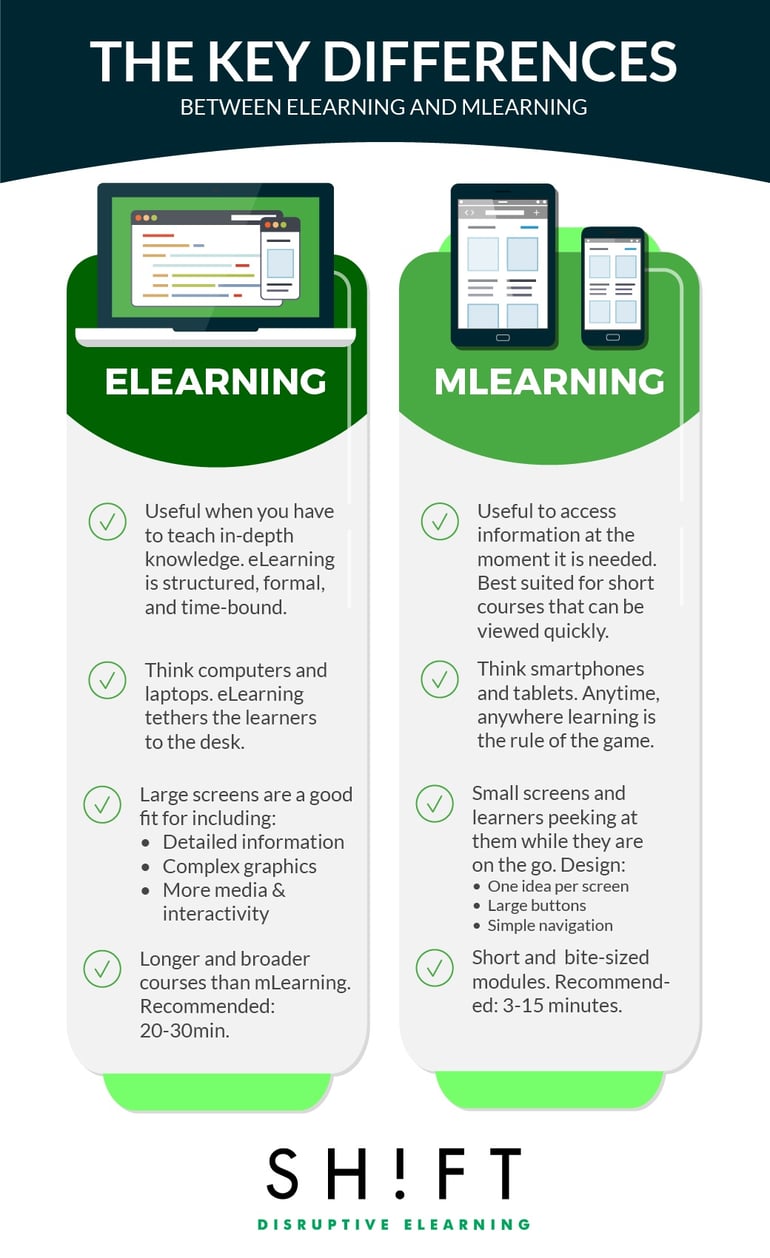
Sources:
Floro, Nick. Mobile Learning. October 2011.
UNESCO. Touch and Mobile Technologies for the Classroom session 4
You might want to check out these articles:
- Is M-learning versus E-learning or are they supporting each other?
- Mobile Learning versus E-Learning – Is There a Difference?
- mLearning: The Way of Learning Tomorrow
- The Different Uses of E-learning and M-learning
- Desktop Versus Mobile Learning
- mLearning Is Not eLearning on A Mobile Device
- From E-Learning to M-Learning: A Different Beast
- Right Time and Place: mLearning Use Cases



